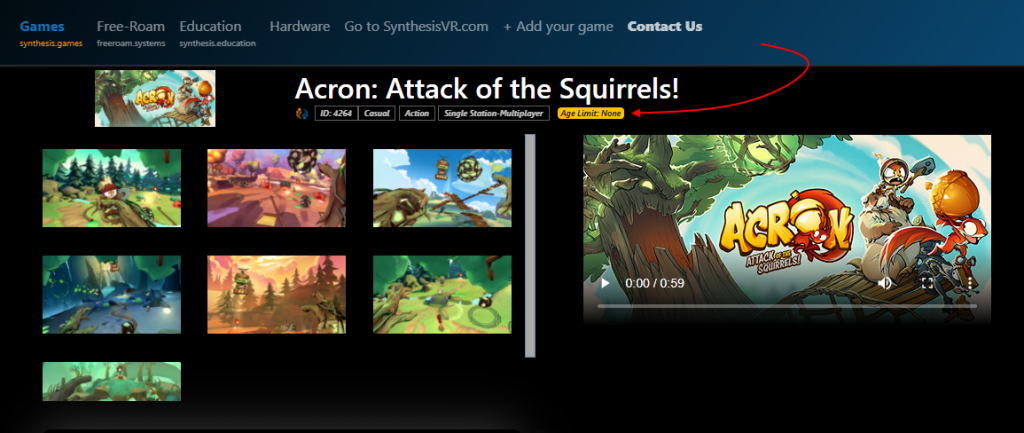How Can We Help?
After receiving inquiries from our customers, SynthesisVR is proud to present the “Content age ratings”!
To activate the “ Content age ratings “ feature, from the Admin panel navigate to Administration –> Business Setup –> Operation Settings
and click on the “Edit” button for the desired Experience type:
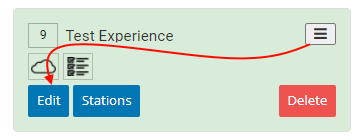
Then you will see the new “Enable Age Limit” option in the Advanced tab in the Experience Types edition, where you can enable it.
Please note: This feature is not enabled by default, and if you want to use it, you must enable it manually for each experience.
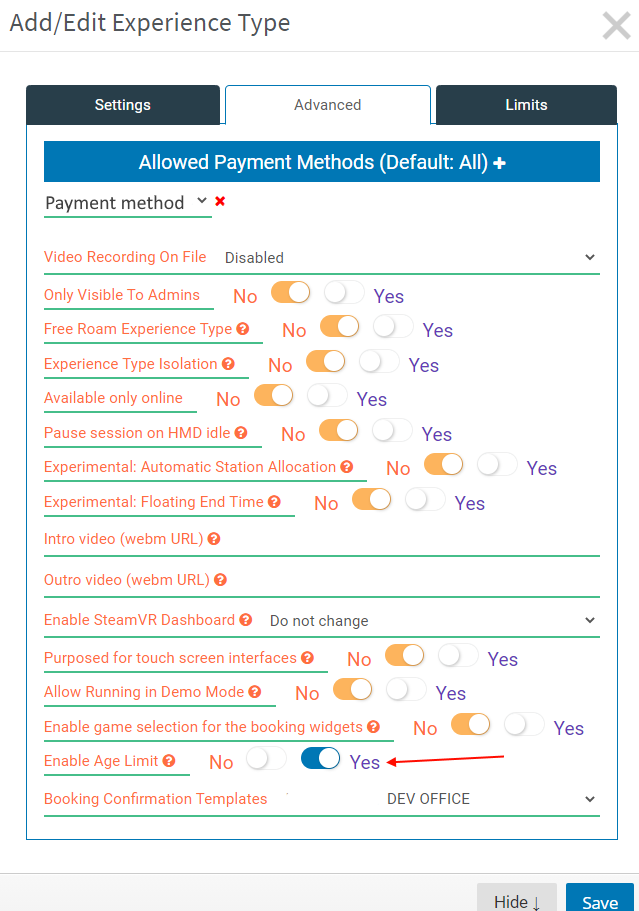
Select ON for the option and click the “Save” button.
Now when you start a session from “Your Arcade” you will see a drop-down menu to select the age limit for the game:
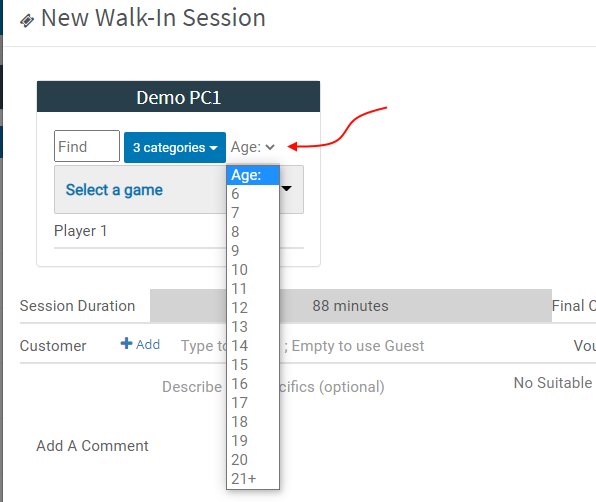
Please note that you also have the option to fine-tune “CONTENT AGE RATINGS” on a per-game basis.
To do this, go to Administration –> Business Setup –> Games, Licensing, Categories
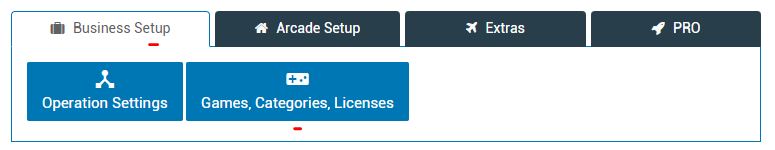
On the Your Games tab Search or find for the desired game and click on the game icon:
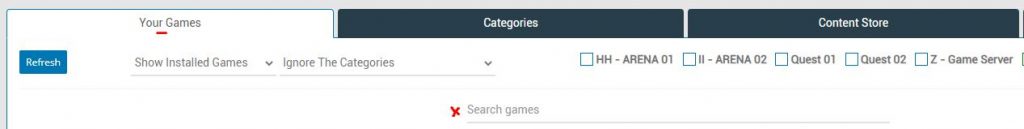
under the Settings tab change the “Required Player Age” dropdown to select the age restriction for this game:
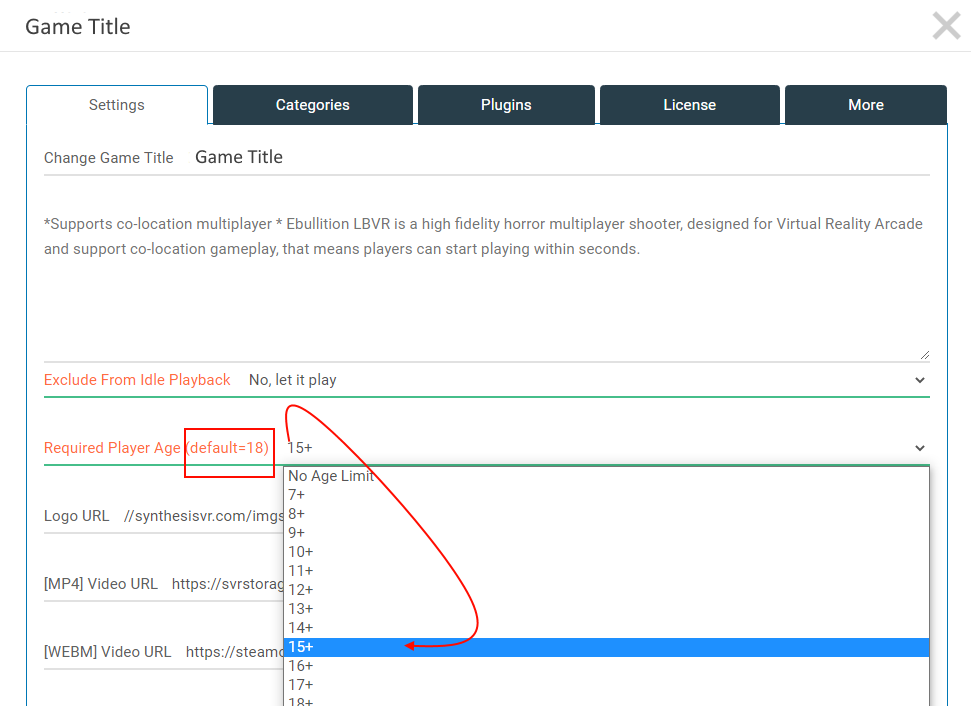
This feature is also useful for more detailed filtering when selecting games for the respective age group.
Also, every game in our Game Catalog (https://synthesis.games) has an added Age rating,
keeping in mind that “Age Limit: None” means that the game has no age restrictions: