How Can We Help?
QuarkXR consists of two parts – Server and Client. The Server is installed on your Windows PC and adds a special driver. The Client is what’s installed on your Android-based HMD (Quest/Pico/Focus 3).
There are a couple of things that could go wrong in the setup. If you have trouble pairing an HMD with a PC station, this guide is for you.
1. Make sure SteamVR is up and running. Right after restarting SteamVR, it should be stating “Headset Not Detected”.
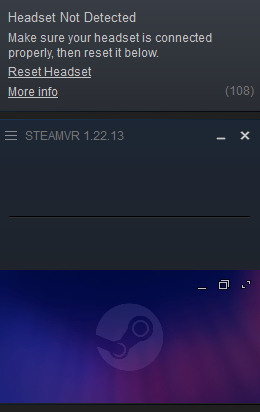
If you are seeing an attached HMD – get it physically disconnected and close all other streaming software and apps
2. Make sure the QuarkXR driver is installed:
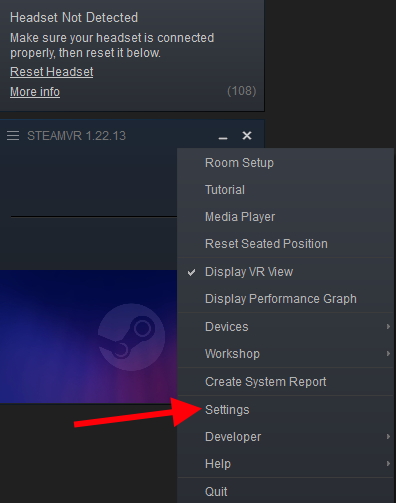
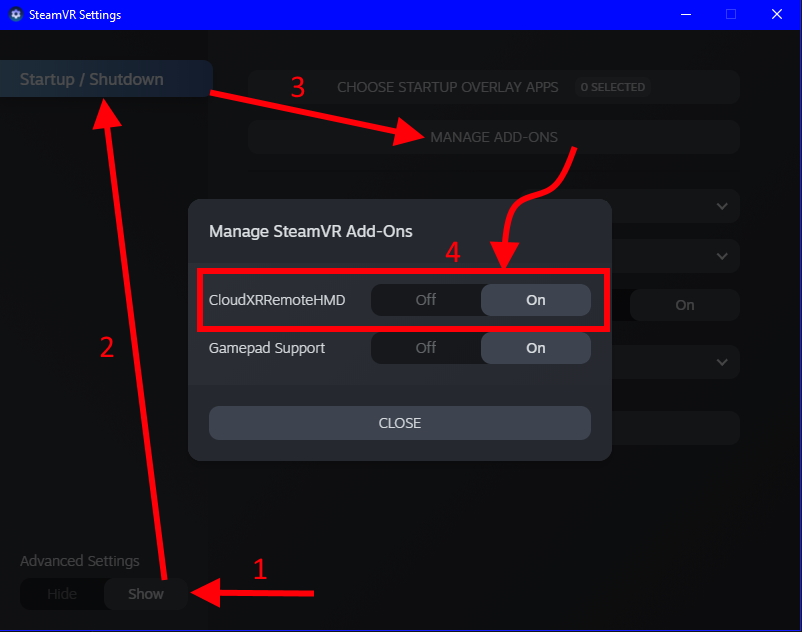
If “CloudXRRemoteHMD” is blocked – you have to unblock it and restart SteamVR.
If “CloudXRRemoteHMD” is not on the list at all:
- Under the “Synthesis Access Point” go to “Settings >> SteamVR Settings” and enable the option [Disable SteamVR Auto Start]
- Close SteamVR and make sure it’s not running
- Download the Windows installer: https://svr.li/quarkxr/pc
- Use 7zip (download) to extract the file and run the installer
- Install/Repair QuarkXR
- Start SteamVR and check if “CloudXRRemoteHMD” is now in there
- If you had to enable (tick) the [Disable SteamVR Auto Start] option, turn it back off.
3. Make sure the Android HMD has a green dot under the “Your Arcade” page.
If that’s not the case:
- Ensure SynthesisVR is running on the HMD
- Ensure the HMD is on the same LAN network as your SynthesisVR Proxy
If neither is the case, plug the HMD to a PC running MobileFuel. Under MobileFuel
- Apply any pending SynthesisVR updates and fall back to the previous two points.
- If the station still can’t find the Proxy, go to “Android Log” and use “synthesisvr” as a filter.
- If you don’t have [Android Log] as an option, please update your MobileFuel installation
- Save and mail the output to info@synthesisvr.com
4. If you suffer from constant QuarkXR disconnects, please check your HMD is connected to a 5Ghz WiFi network.
If the HMD is connected on 2.4Ghz, this could very likely cause frequent drops with just 2 or 3 connected HMDs.
If your 5Ghz and 2.4Ghz networks have the same SSID name, the Quest tends to randomly switch between them. A good practice is to name the SSIDs differently and let the Quest keep connected only to the 5Ghz network. Please let me know if that is applicable to your setup.
