How Can We Help?
Follow the instructions here for installing the Access Point: https://synthesisvr.com/knowledge-base/synthesis-vr-installation/
Once your Access Point(s) are installed, head to Administration >> Arcade Setup >>Billing
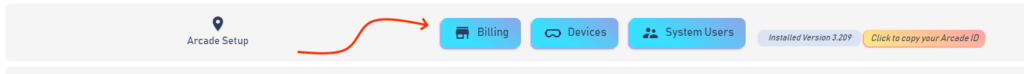
Be sure to select the proper subscription in the Essential section that is found in the “Add” tab. If subscribing more stations to a trial, be sure to select the SynthesisVR Trail subscription option.
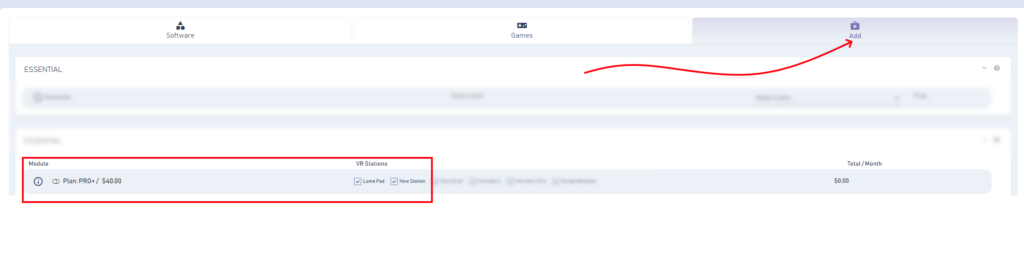
Once you select the subscription you want, be sure to select the correct stations and make sure the total on the right is correct (if adding to a trail, make sure it shows $0.00). Scroll down to the bottom and click on the Subscribe Now button.
Once your station(s) have been subscribed, you’ll need to head to the VR Devices section found here.
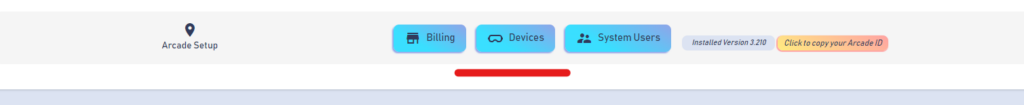
You’ll need to click on the Edit button to open up the station information and add (or remove) the Experience Types you want to have this station be part of. This is also where you can assign a 3D Environment and Edit the Station Name (Title).
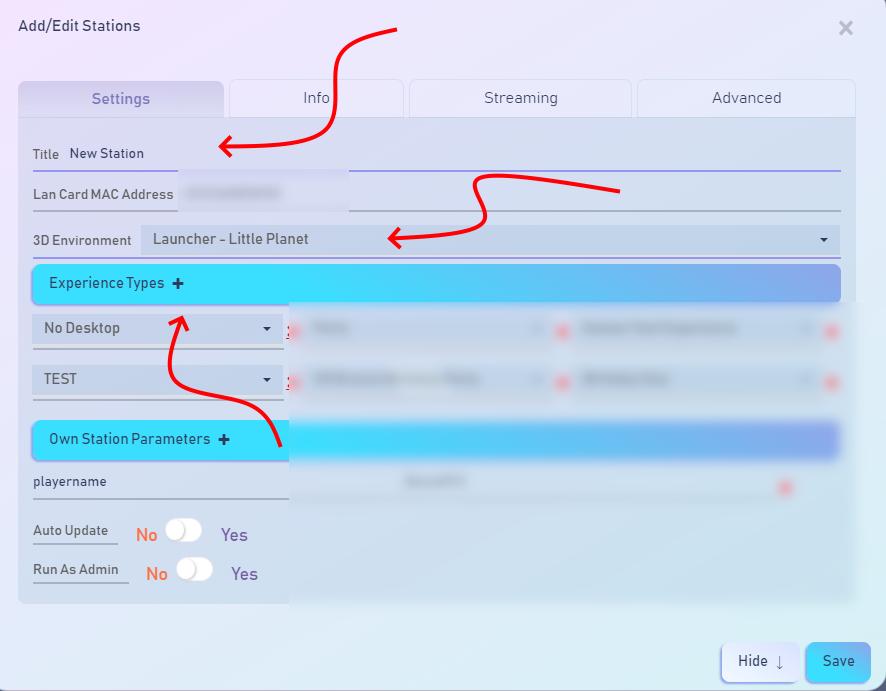
Your new station is now ready to launch sessions for the assigned experiences!
