How Can We Help?
Troubleshooting: Synthesis VR dashboard not displaying
Created On
Last Updated On
byShabeer
Print
You are here:
Behavior: Synthesis VR dashboard is not displaying when the STEAMVR home button is pressed as shown below:

- Determine Synthesis VR client app is up to date with the current version on synthesisvr.com/download
- Determine if Synthesis VR Access Point APP and SteamVR are launched and Synthesis VR App is displaying “In a good state” on the bottom of it.
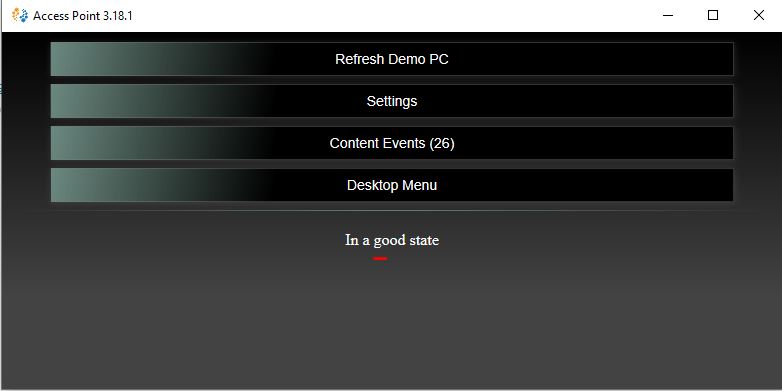
- Click The 3 line button on SteamVR and then click Settings
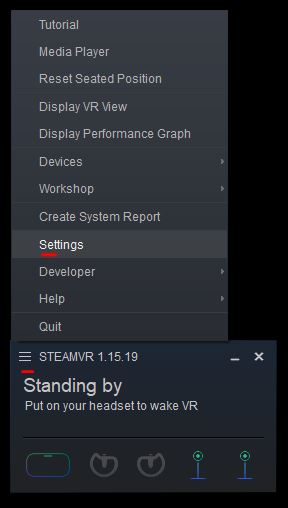
- Please make sure Advanced Settings is set to Show
- Click Dashboard on the Settings Menu
- Please Enable VR Dashboard on System Button to On
Please see the below image for reference
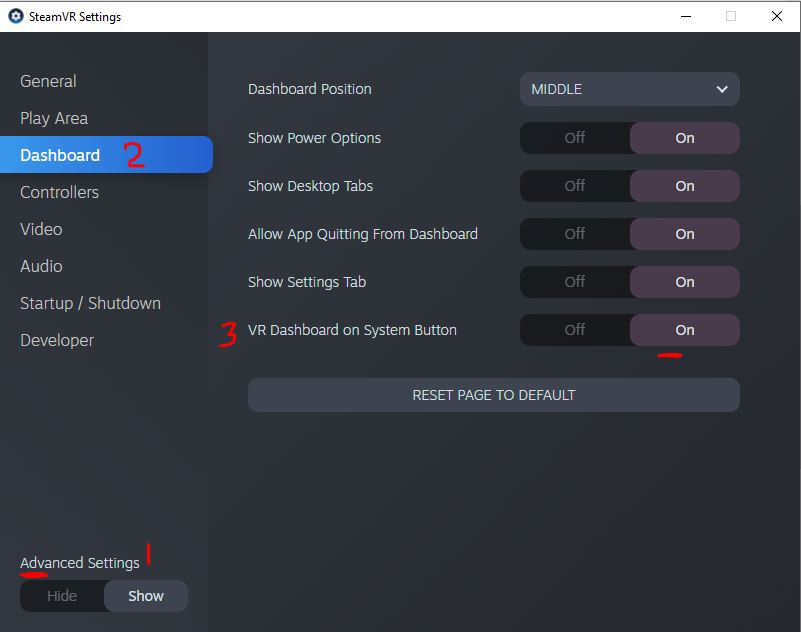
If the above settings are all enabled and setup correctly and still no Synthesis VR dashboard please do the following:
1. Restart the pc.
If the issue is not resolved.
1. Verify your graphics card drivers are up to date.
2. Verify that the graphics card is assigned as the primary graphics card if you also have an integrated graphics card.
3. If the issue begins after a driver update. Roll the driver back to the previous one.
If nothing resolves the issue please email info@synthesisvr.com for support.
