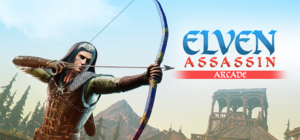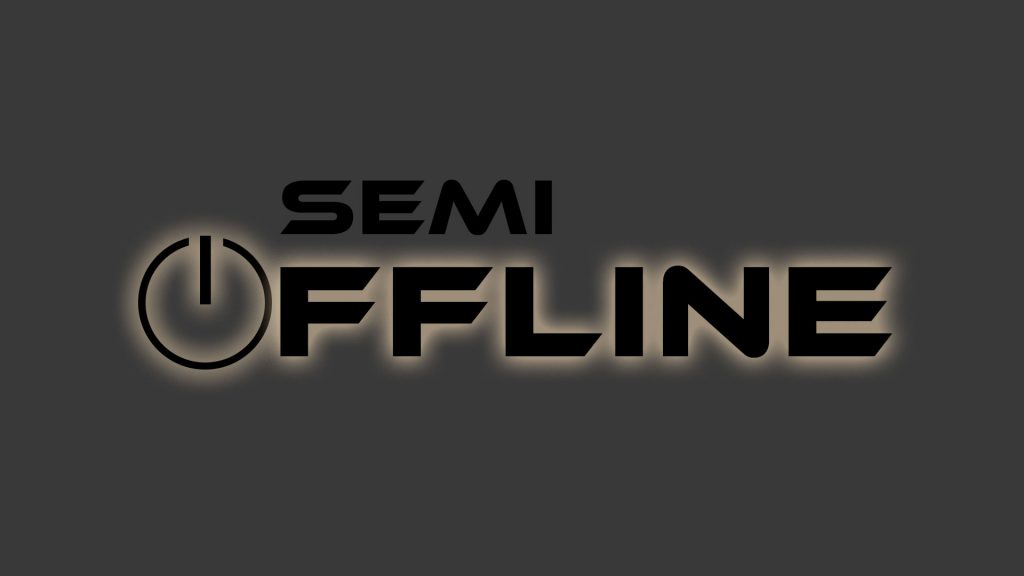
At Synthesis VR we are very hard at work introducing features that actually help location based VR and VR Arcades in their day to day business. This series focuses on cool features that can help your arcades run better and let you focus on running your business rather than worrying about features that do not exist. With Synthesis VR version 3.8 we introduce SEMI-OFFLINE mode to our partners.
What is SEMI-OFFLINE MODE
Basically, it turns off all the online functionalities of Synthesis VR, except the usage statistics and Synthesis related LAN functionalities. It would not affect the multiplayer games or your station actually being online. The station has to be placed in online mode for when your subscription is renewed, although the SEMI-OFFLINE mode isn’t meant to be constantly enabled, but to be Plan-B in case of any ongoing major networking issues. It also helps during remote events – especially when you want to setup LAN free-roam without internet. Another reason to choose Synthesis VR and what sets Synthesis VR apart from the competition.
How to Activate Semi-Offline Mode:
Visit your desktop app (access point) and click settings:
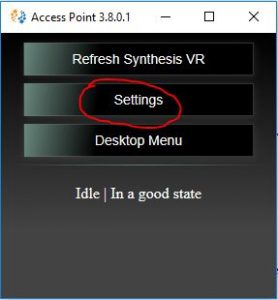
Then Click the Enable SEMI-OFFLINE Mode
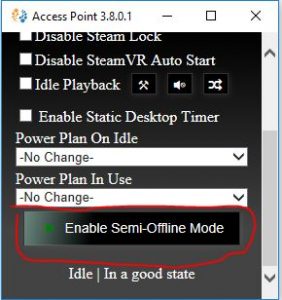
Once you have enabled SEMI-OFFLINE mode the session has to be started through the desktop app (access point app) instead of Synthesis VR terminal.
Synthesis VR is a location based vr management and content licensing platform. We support multiple headsets like Vive, Vive Pro, Oculus Rift and Rift S, Pimax and Windows HMDs. For more information email us at info@synthesisvr.com