VR Session Manager – How To Launch A Session
From the Your Arcade Section, click on whichever experience type you want to start:Once selected, the remaining stations that are available will be made available. If you want to select more than the single station (to do a multi-station session), click on the experience type in the other stations for all stations that you want to be part of the experience.Once you’ve selected all the stations that will be in the session, click on the appropriate time you want for the session on any of the stations (doesn’t need to be the first station selected): In the pop up, you have several things that you can do before launching the session if you choose to (none of which is required, all are optional):
Game Server Automation – Set Up A Dedicated Multiplayer Game Server Computer
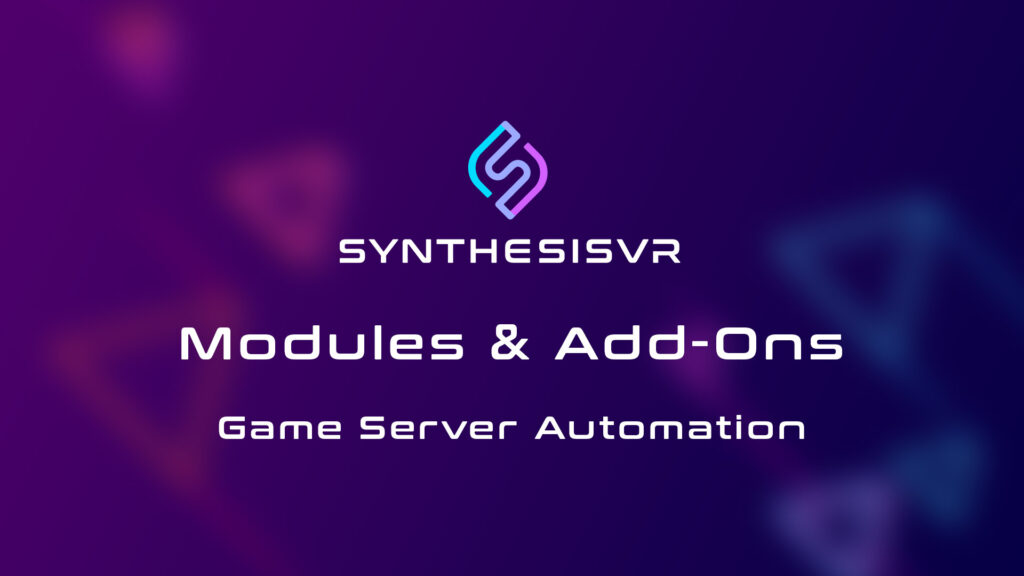
Introduction “Game Server Automation” is a purchasable add-on for Synthesis VR Essential Access and Synthesis VR Ultimate. Modules & Add-Ons are purchasable features that increase the functionality and capability of the Synthesis VR platform. The “Game Server Automation” add-on allows you to operate a dedicated, multi-player game server computer. Additional Notes: What Is A Game Server? A game server is a specialized computer that is designed to host multiplayer online games. It plays a crucial role in facilitating communication and interaction between players in a game. Game servers are responsible for managing various aspects of the gaming experience, such as multiplayer connectivity, game logic, data storage, player communication, scalability etc. In summary, a game server is the backbone of a multiplayer online game, managing player interactions, game logic, and data storage to provide a seamless and enjoyable gaming experience. What is a Synthesis VR Game Server? A game server is a computer in your network that has a special version of the Synthesis VR Access Point application. This is special version is achieved by installing the Synthesis VR Access Point, unsubscribing the computer from the “Essential Activation” module, and then subscribing the computer to the “Game Server Automation” Add-On. Why Do I Need The “Game Server Automation” Add-On Many of our free roam titles and premium games require a server instance. That instance is running on a separate computer, that cannot be used for any actual gameplay. The “Game Server Automation” module is specifically designed to monitor the games and automatically start the game server instance when you need it. This computer: Task 1: Installing A Synthesis VR Game Server Step 1: Pre-Requirements Step 2: Install the Synthesis VR Access Point Step 3: Unsubscribe This Computer From The Essential Activation Module By default, a newly installed instance of the Synthesis VR Access Point on a computer tells the Synthesis VR System that this computer will be used as a VR gaming station. We need to inform the Synthesis system that this will not be a VR gaming station. This is done by unsubscribing to the “Essential Activation” module. Step 4: Subscribe This Computer To The Game Server Automation Module Step 5: Refresh Your Station Refreshing the station will confirm your changes, and the Synthesis VR Access Point will now say “Dedicated Gaming Server”. *You might have to refresh a few times Task 2: Assigning Games To Utilize The Game Server Step 1: License A Game That Requires A Game Server Step 2: Install That Game On The Game Server Step 3: Assign The Game To The Game Server Hold on! You are not finished yet. In order for Synthesis VR to utilize the Game Server for a given game, you must “assign” that game to the game server. Method A – Using The Web Terminal To Assign Games To The Game Server Method B – Using The Local Manager Application To Assign Games To The Game Server
How to auto-sync Leaderboard data to Google Sheets
Step 1 – Add the Jsonimport functionality Follow steps 1 to 4 to add the Jsonimport functionality: Step 2 – Prepare your SynthesisVR Leaderboard URL Step 3 – Create a new Google Sheets file Add 3 empty sheets: SynthesisData: Copy/paste the following formula under A1: Don’t forget to replace 11111111-1111-1111-1111-111111111111 with your actual Synthesis API key. AnalyzedData: Copy/paste the following formula under A1: PublicView: Copy/paste the following formula under A1: Copy/paste the following formula under C1: Step 4 – Enable the automated Google Sheets hourly synchronization Under Google Sheets, click on “File” and select “Settings”. Switch to the “Calculation” tab and switch the “Recalculation” period to “On change and every hour”. Step 5 – Manage the Sheet permissions For the SynthesisData and AnalyzedData Sheets – click the down arrow next to the name and select the “Hide” option: You can now share the Leaderboard publicly. Make sure people not belonging to your organization are not allowed to make changes to the file.
Discounts Add-On – Discounts 2.0
From the Administration section, head to Discounts under the Extras tab (note that this needs to be accessed from the Advanced view). Creating Discounts You can create a new Discount by clicking on the + button in the top right. You can also edit or delete an existing Discount from the buttons below that: On the first “Settings” tab, you’ll need to enter the following information: For the Discount Type, please note the following: Next, we have the Conditions tab. The first thing that you need to do is to assign the Discount to the specific Experience Type. Note that doing this only limits which Experience Types this Discount can be applied to. But Discounts still need to be attached to Work Rules. More below. Next, you need to assign which arcades this Discount will apply to. If you only have one location, then you just need to choose that. If you have multiple locations, this will be where you might assign certain Discounts to certain locations. Next, we have the Minimum and Maximum Stations To Apply, this would of course depend on your usage. But one use case scenario is if you have a discount past a certain number of stations, say for example 3. You would then set Minimum to 3 and (again, for example) Maximum to 5. And when someone books a session with 3-5 stations, then this discount will apply to those. Valid From and Until will set when the discount can be applied. Choosing the Apply For Durations lets you set any combination of specific durations you want the Discount to apply to. And, lastly, you can choose which days you want the discount to be applied on. Based on all these combinations, it’s certain you can see how very narrow and precise you can have discounts. Again, keep in mind Discounts still need to be attached to Work Rules, but more on that later. The last tab, Advanced, is optional settings. Maximum Times the Code Can Be Used allows you to limit how often a code can be used and is specific to if you have to Require an Account set on the Settings Page. If it’s blank, it offers unlimited usage. Otherwise, a number will limit usage to that quantity. And lastly, if you want to exclude these sessions from reports, you can choose that from the 2nd option. Once you’ve got everything set up, click on Save and your new Discount will be added. Adding Discounts to Work Rules Head over to your Operation Settings under the Business Setup tab in the Administration section: From here, you’ll need to click on the Add/Edit Operation Settings of the Experience Type you want to make adjustments to and enter into the Work Rules section: Once in the Work Rules, edit or create a new Work Rule and head over to the Billing Tab: From here, click on the Discount IDs + button as many times as you need to to add as many Discounts that might apply to this Work Rule. Keep in mind that Discounts have their own set of criteria and may not apply to a specific Work Rule even if you add it. So be sure to set the Discounts up as necessary first before adding them to the Work Rule. Once done, click on Save and you’re done. Moving forward, any bookings that come through against the Work Rule with a discount will have the Discount applied (again, assuming all the conditions have been met). Adding Discount to Goods If you’ve added a Goods Discount, then you can head over to the Goods section which is found under the Extras tab in the Administration section. From there you can create a new Goods item or edit an existing one by clicking on it. If you do have a Goods Discount set up, you will see the Discount button where you can add a discount to it: Doing this will open up the option to allow Discounts on this item. As per usual, you have the ability to make decisions even further down. The next step would be to add the option to allow Discounts in a Goods Widget. Head over to the Web Widgets & API section from within the drop-down of the Online & Email Settings button under the Pro Tab in Administration: The bottom section is where the Good widgets are located. Typical Goods Widgets would be the typical things like T-Shirts or things of that nature, but also is the method used for selling Gift Vouchers. You can create or edit an existing Goods Widget which will open the settings. The key here is the bottom will have an option to accept Discount Codes for this particular Widget: With Goods Discounts, a customer would need the code you added to the Discounts.
Goods Management Add-On – Integrating Merchandise, Food, and Drink Sales
This guide will go over the setup of the GOODS CONFIGURATION and the process of using goods to sell merchandise, add ons and so much more. Since our goal is to provide you with a flexible and customizable Goods section, you will see that there are no pre-set categories or items. That being said you can organize and add items as per your needs and set up everything the way it will fit you best. 1. Adding categories, sub-categories, and items. From the Advanced Settings of the Administration Section, click on Goods under the Extras tab: To add a new item, click on the 3 dot menu on the top right and then click on the Add Item button, which would bring up the Add/Edit Item popup. Fill in the appropriate sections as per the below: 1. TITLE – here you should add the name of the product you want to add, for example, Bottled Water. If you will offer different sizes of the specific item you will need to add each of them, for exampleBottled Water 16.9 Fl oz (500 ml) and Bottled Water 8 Fl oz (240 ml)2. AVAILABLE IN ARCADES – when you click on it , you will be able to select your arcade from the drop-down menu. If you have more than one arcade you can set up different menu items for each of them, or set them all to share the same items. To add a second arcade, click on Available in Arcades again, and the second location will appear, and so on.3. CATEGORY PATH – you can use this section to create your menu structure. To add the first category, click on Category Path, below it you will see a text box, where you can fill in the category name. This will be your main category. If you click on Category Path again, a second text box will appear right after the first one. The second box will be a subcategory of the first one.Lets say that you will offer 3 types of items: Beverages, Snacks, Sweets. Those will be your 3 main categories, each of them can have its own subcategories for example: Each subcategory can have its own subcategories, this will allow you to create a more complex menu structure if needed.4. COST – this will be the price of the item.5. ENABLE QUANTITY TRACKING – If you select yes, you will be able to track the available quantity of the item that you have on stock in your arcade. In this case, if the remaining quantity is 0, the arcade operator will not be able to sell this item. After an item that has quantity tracking enabled is created, you will need to assign the proper quantity which you have on stock. This will be shown later in the tutorial.In case you select no, the arcade operator will be able to add this item to the client’s order, no matter if the item has stock or not. Under the Advanced Tab: 1. AVAILABLE ONLY FOR REGISTERED CUSTOMERS:In some cases, you may what to have special limited items that would be available only for registered/regular customers. If you select yes, the arcade operator will be able to sell the item to only such customers.2. ADD POINTS TO CUSTOMER:3. ADD BALANCE TO CUSTOMER: Once you’ve added a few items and you refresh the page, you should see something similar to the below: You can click on any item to edit it if you need to make changes from the above. ASSIGNING QUANTITY TO AN ITEM:When one item is added with Enabled Quantity Tracking, by default is with quantity 0. To assigning quantity find the item and click on the plus button next to it: You will see the following pop up:Enter the proper quantity and click on add. The pop-up then will close itself and the quantity will be added to the selected item. 2. Selling Goods Head over to the Your Arcade Section, click on the 3 dot menu in the top right and click on Sell Goods, which will bring up the following pop: To add the item to the customer’s order, simply click on it. And the item will be shown in the bottom part of the pop-up. If this item is with enabled Quantity Tracking, the total remaining stock will be deducted with 1 automatically once you click on it. If you want to remove some items from the order, just click on the red minus next to the item. In case that this item is with Quantity Tracking enabled, the total available quantity will be increased accordingly.If the arcade operator adds by mistake a higher quantity from an item, or the client changes his mind, when the red minus next to the item is clicked, the count will be deducted with one for every click. Let’s say that initially there were 3 Bottled Water items added, and this needs to be adjusted to 1, the employee should click twice the minus sign.In the customer field, you can search for already registered customers, leave it empty for guests, or click on Add to add newly registered customers.PAYMENT.You can do cash payment, card payment, or split payment.From the Payment Type drop-down, you will need to select the proper payment. Let’s say that the customer wants to do a split payment $10 cash and $10.5 on his card. Select Cash, mark $10 and click Add Payment. You will notice that the rest of the amount will be automatically recalculated and will be populated. Now just select the POS terminal from the drop-down and click Add Payment Once the customer fully paid his order, the Complete Order button will appear. When clicked the order will be processed and the pop-up will close itself.If the customer is already registered and has CC on file, this will be also shown as a payment option, the same goes for if the customer has an available balance. 3. Reports To access Goods Reports, you can access that from the
Booking Add-On – Selecting Game on Booking Widget
Have you ever wanted the ability for your customers to choose a game when they book a session? Now you can! This comes in handy when you have a virtual reality escape game experience where customers can only play one escape game for a certain amount of time, choosing the game will inform the operator which game the customer group wants to play and the operator can be prepared and make the necessary arrangement for this experience. Setup – Step 1 Please make sure Your experience supports this feature. If you are not familiar with how to create an experience, please check this knowledge base article. Once you have created the desired experience, On the Experience – Advanced Tab: make sure to Enable Yes on Enable game selection for the booking widgets option as shown below: Setup – Step 2 and 3 Create a Business Rule that will only have one assigned game category as well as the maximum number of games to 1 as shown below: For more information on how to setup Business Rules please click here. For more information about setting up Game Categories please click here. End Result Upon booking a session the game will be automatically selected for the operator so he/she can launch it.
Membership Add-On – Convert Your Visitors To Regular Customers
The membership cards functionality is a powerful tool for converting your visitors to regular customers and being able to collect funds upfront. Creating New Membership Plan Login to your SynthesisVR admin Account and go to “Administration >> Extras >> Cards” Click the Three Dots on the top right corner – then click Add New Batch of Membership Cards Fill in your settings Title = This is the name for each of the cards. When the “#code#” special string is placed in the title, it would be replaced by the actual code of the card Generation Pattern = keep it without any spaces inside. The # character would be replaced by the actual number of the card. If you plan to have 1000 cards, you should have at least 4 # characters (example: card:monthly:####) Quantity = the total number of cards to be generated Digital Cards Only = you may want to print the cards or just have pseudo cards (no hard copy). The printed cards are assigned to the customers via the “Scan QR Code” functionality on the sidebar and the digital cards are assigned via the “Customers” page. Generating Codes and Printing Physical Cards Now that you have created your membership option you have to generate them so the cards can be distributed among your customers Configuring Membership Cards As the next step, you can configure one or multiple modes for your cards. For this click on the “+ Add” button, to get the following popup Settings Title = Since a batch of cards could have different kind of discounts and promotions, use that field to identify the specific mode. Card Cost = You may want to sell the cards to distribute them for free. Give System Points Per Minute = This is no longer in use. If you want to create a points based rewards system, please subscribe to our points module. Discounts Applies For Sessions Up To [NN] Stations = This is to select how the concession rate is applied and to how many stations. Days of week = The days when the card can be used in your arcade. If it is a free card, you may want to restrict its benefits to apply only during the weekdays. Discounts are valid everyday = You may want to select if the discounts are valid for all days or selected days. Active period = how long after activation the card would expire. If you charges $200 for the card, it may expire after one year, so you can collect the next membership fee. Combine With Regular Discounts = You may combine the discount with an existing discount. Recurring Billing Period (optional) = You may select on what interval the bills are made. (Example: 30days or 15days) Mail the customer every time the card is used = You may want to send mails to your customers every time their cards are used. Packages Discounts = Here you can apply discounts to certain Experiences or All experiences. You can also add multiple discounts by simply clicking the Discounts + button. As example, the customers owning the card may have 10% during the weekdays. If the regular work hour rule cost is $30 our system will calculate the discount percentage and the customer will only be charged the discounted new amount. Included Free Time = As membership benefits, you can include free time for certain experiences so the customer does not have to pay. For example: The card owners would have 60 free VR Experience minutes every 30 days. Both the “free time” and the discounts can be used simultaneously. If the card has 60 free minutes then the customer will not be charged for the first 60 minutes of this experience. You can add multiple free minutes by clicking the + button. This way you can create different types of membership benefit programs. Carry over unused free time from month to month = Unused time will be transferred only if the renewal period for the free experience type is set to `1 month`. Free Time Renew Base = The `First Day` option works only if the renewal period for the free experience type is set to `1 month`. Points Collection Provide Points for Usage + = From here you can add points to visitors for: Session / Per Station; Minute; Session / All Stations for every of your Experience types for each day of the week.Point System can be chosen from: Membership; Room Scale Points; Session Reward Points; Global Points System. Membership Widget Setup Here you may select how the Membership widget needs to look like, by selecting the widget text color, card color, desired descriptions and the cover image. Assigning Membership to Customers Now you have the membership cards and their modes being setup. How you are using them depends on their mode (digital-only or not). Go to Customers on the left menu and search for the customer you want to sell the membership – Click Sell Card as Shown Below Select which membership card you would like to sell from the pop up On the pop up if you need you can still change the membership if you selected the wrong one in the previous step. You are ready to assign/sell the card (Note: all the non-free cards would affect the financial reports) You can choose a payment method and click Add Payment to assign this membership to this customer At the next step, go to “Stores >> Sell Ticket – Pick a customer for the next reservation”. The displayed cost would be reflected by the membership card settings. Every customer may have only 1 membership card. If you would like to assign more, you would have to create another account for this purpose
VR Session Manager – Timeline View
Overview To switch between The Station View and the Timeline View, click on the “Timeline View” switch at the top. Note that this is a local switch and would need to be set on each of the devices that access the Your Arcade page. Station View: Timeline View: On the left side of the Timeline View, you’ll see all of your stations listed sorted alphabetically. On the left of each station is a button that will bring up station specific settings (including things like Wake-on-LAN, Station Shut Down, etc). If the station is detected as connected the color of the button will be green. Offline or is a virtual station it will show as purple. On the right side of the section will be an icon of the headset in use on that station as well as controller battery percentage. Along the top of the Timeline View, you’ll find the different experience types you offer. You can, of course, click on each to show those stations the experience type is attached to and any bookings that use those stations. In addition, you can also click between the tabs using the Alt+[number} to switch. You can also change between them using Alt+ the left or right arrow to cycle between each experience type. Below the Experience Type tabs on the left side is the Walkin Mode toggle and the time display. Walkin mode will be explained a little further down in this guide. Clicking on the time display will adjust how you want your time to display in the Timeline. If you click on, for example, 15 the Timeline will show time broken out into 15 minute increments. Clicking 30 will show the time broken down into 30 minute increments, etc. This will be remembered for the next time you open the Your Arcade page. Underneath the Experience Type tabs on the right are the buttons to allow you to page through your days. This helps you see previous or upcoming reservations without having to go to the Reservations section. And, of course, the main section of the Timeline View shows the sessions/reservations all broken out by station and time. Colors are determined randomly and assigned a unique color for each session so it’s easy to identify which sessions are together and which are separate. Hovering over each session block will give you details on that particular session. Clicking on a session (or clicking on the View button in the popup details) will bring up the session summary which will be discussed later. Scheduling: Future Reservation: Somewhere along the Timeline, ideally close to the time you want to schedule, right click on one of the station’s timeline (again, ideally one of the stations you want to schedule for, but not a requirement). This will bring up the schedule menu. Click on the Schedule button. You can click on the X button or press Escape on your keyboard to get out of this menu. After you click on Schedule and once you start moving the mouse, you will be able to start putting in the session reservation. Depending on which direction you move your mouse (left and right along the Timeline) from the point you right clicked, you will be either adding time forward or time backward. Meaning that if, for example, you right clicked at 4pm and you moved the mouse to the right, you’d be adding time for after 4pm (starting at 4pm) and if you move the mouse to the left you will be adding time prior to 4pm (ending at 4pm). If you move your mouse up or down along the Timeline, you will be able to add/remove stations within the session. Once you’ve got a basic setup of what you want to schedule (don’t worry about being precise, you can refine later along this process), you will get the next set of options for scheduling. If everything looks good to you, click on the Schedule button at the top and that will bring up the Sell Ticket popup to complete the booking (again, you can continue to edit in that popup). In the bottom of this initial popup, you will have the option to pick a specific duration based on your Experience Types and Work/Business Rules. The left side will choose a duration that starts at the time on the left side, and the right side will create a duration that starts at the time on the right side of your selection. If you’re booking from the “All” tab, you will be given all Experience Types and times within those Experience Types (so long as you’re scheduling within the Work/Business Rules of those Experience Types). If you’re booking something for today, you will be given additional options to Snap Left and Snap Right. Snap Left will let you “snap” the booking to start at the end of the next session booked on that/those station(s) or immediately if you have no prior bookings. Snap Right will only be visible if you have booking on that particular station(s) and will “snap” to the beginning of the next session. Note that if you have cleaning times set in your Work/Business Rules, those will be taken into account as well. Final tweaks that can be applied to the booking before you go to the next step include the ability to remove a station from the booking by clicking on the red minus sign in the booking and adding a station by clicking on the big gray + button on the booking. Additionally, if you hover over the session and you see your cursor change to a plus sign, if you hold down the mouse button while the plus sign is showing you can drag the session to the right or left to change the start time. Once you have got all your things you wanted to set up done and you’ve clicked the “Schedule” button, this will bring up the
Leaderboard Add-on – Getting Started
Installation: Under SynthesisVR Web Administration portal, navigate to “Administration >> Arcade Setup >> SynthesisVR Subscriptions” and get your stations subscribed for “Leaderboard Application” (it is free for stations that are already subscribed for the full SynthesisVR version). Note: If you are offering Project CARS Pro, you have to also subscribe for the “Project CARS Pro Leaderboard” plugin. Upon subscription, click the Refresh button for all your Access Point instances Go to https://games.synthesisvr.com/games/synthesisvr-leaderboard and click the “Install SynthesisVR Leaderboard” button. The application can be installed on ANY Windows based PC in your local area network. Run the installer, follow the steps and launch the application. You are presented with an option to install Plugins. Do that for the games you are offering. Optional: Go to “Administration >> Games & Licensing >> Your Games”. Find one of the supported games and click on it. Under the popup, switch to the “Plugins” tab and install the “Customer Name” plugin. This will allow you to click on the station name under the “Your Arcade” page and change the customer name on the fly (doesn’t require a running session).
Booking Add-On – upon successful booking, redirect to a confirmation page
In case you want to track your website conversion through third party widgets or code (like Google Analytics or Facebook Pixel), you’ll have to redirect your website visitors to a page on your website that has the necessary code. To do the redirect, please add the following code under the “Add HTML before the BODY tag closure” setting of your Booking Widget: <script> window.onSVR_SuccessfulBooking = function(bookingData){ try { var passData = new Object(); bookingData.email = window.svr.selection.email; var redirectUrl = ‘https://yourdomain.com/thankyou?id=’ + btoa(unescape(encodeURIComponent(JSON.stringify(bookingData)))); window.top.location.href = redirectUrl; } catch (err) { alert(err); } } </script> Don’t forget to replace yourdomain.com with your actual domain name, as well as ensure that you have a “thankyou” page.
