How Can We Help?
On rare occasions some games crash and/or someone may leave a game accidentally. There is a method to relaunch that last game to potentially join the existing session. This method works slightly differently than launching the game directly and potentially not allowing the player to join in the active game with other players. Also note that this is primarily for games that have the One Click Launch through SynthesisVR.
During an active session, click on the Station Name or the Gear Icon of the station that the game crashed on/customer left accidentally. Here is from the Standard/Station View:
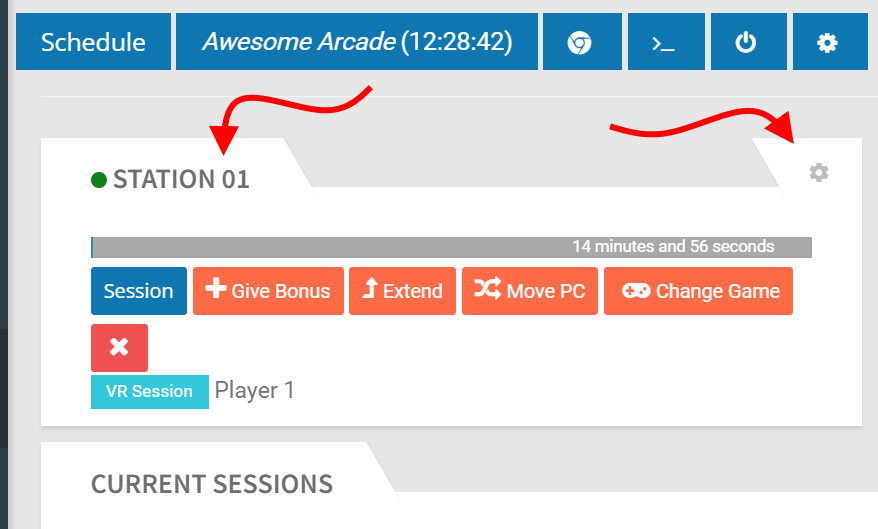
Or from the Timeline View:
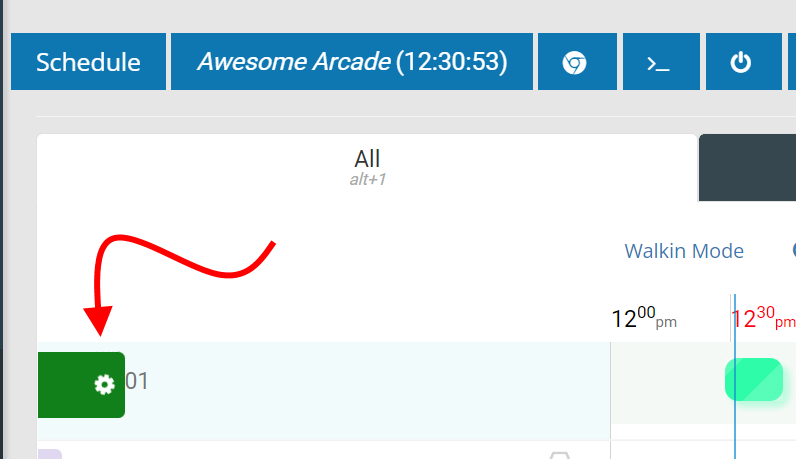
On the resulting Popup, go to the Manage tab and click on the Command Calls button:
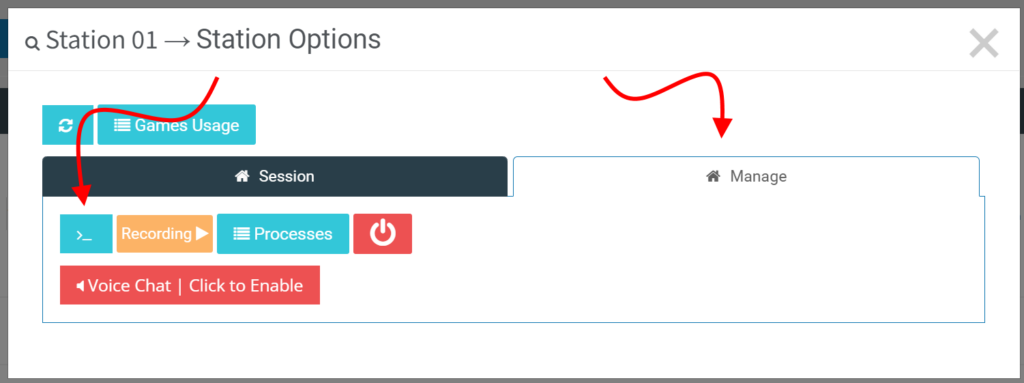
On the next popup, you can click on the filter at the top that says “Relaunch Game” or use the drop down menu to choose that as an option. Note that you may have a lot more if you have more Command Calls set up at your arcade.
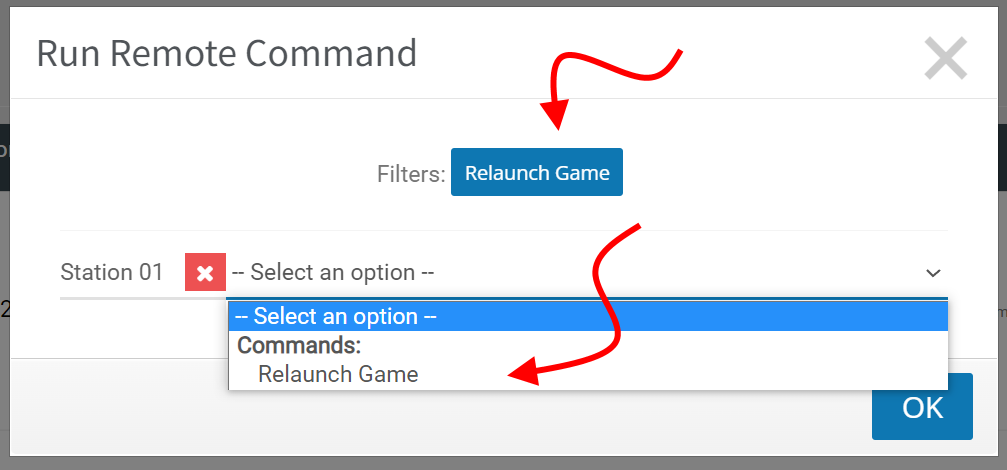
Once Relaunch Game has been selected, then click on OK and the last game played will be launched and should join the active game session.
