How Can We Help?
The module represents a multi-purposed powerful marketing tool. As such, it may seems complex at first, but provides an endless flexibility. This document dives into explanation of different usage cases.
Web Administration
Upon subscription, the following settings are unlocked in the SynthesisVR Web Administration interface:
Administration >> [click on your arcade name] >> Advanced >> Point System Definition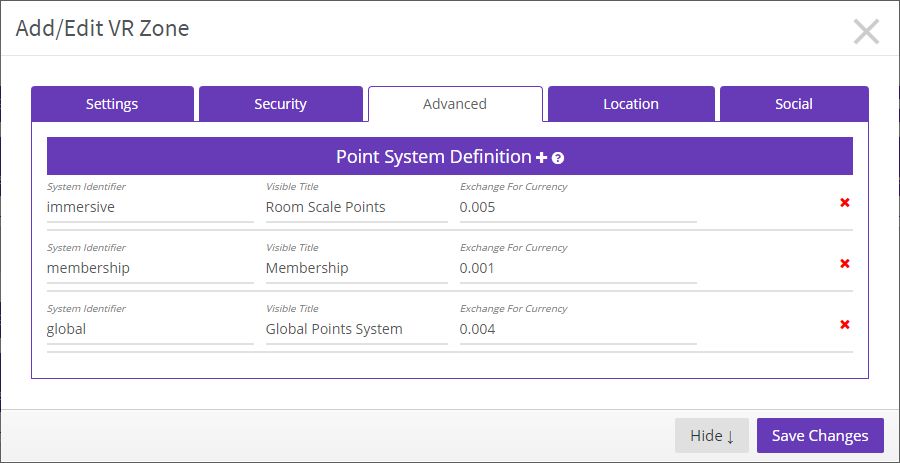
You are able to define as many point systems as you need and use different exchange rates. Combined with the ability to define different Membership Plans, your customers will be able to collect points of a different value.
Administration >> Business Setup (tab) >> Operational Settings >> Three lines button >> [Edit] >> Advanced (tab) >> Allowed Payment Methods
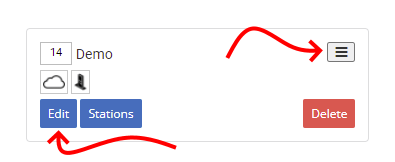
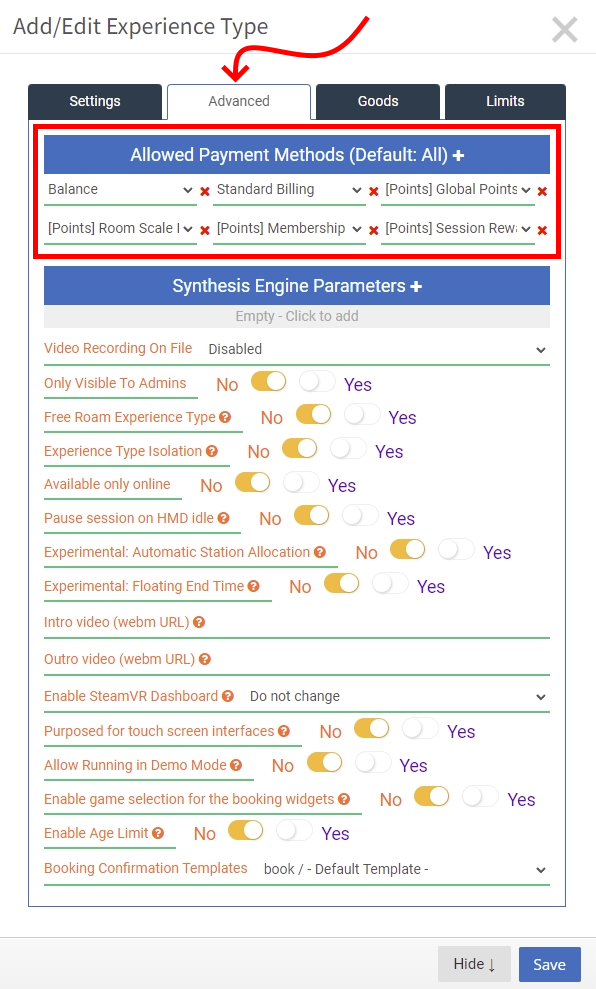
Through the Experience Types settings, you are able to define a global payment behavior for the given attraction.
Administration >> Business Setup >> Extras (tab) >> Goods >> Add/Edit a “Good” option > Advanced
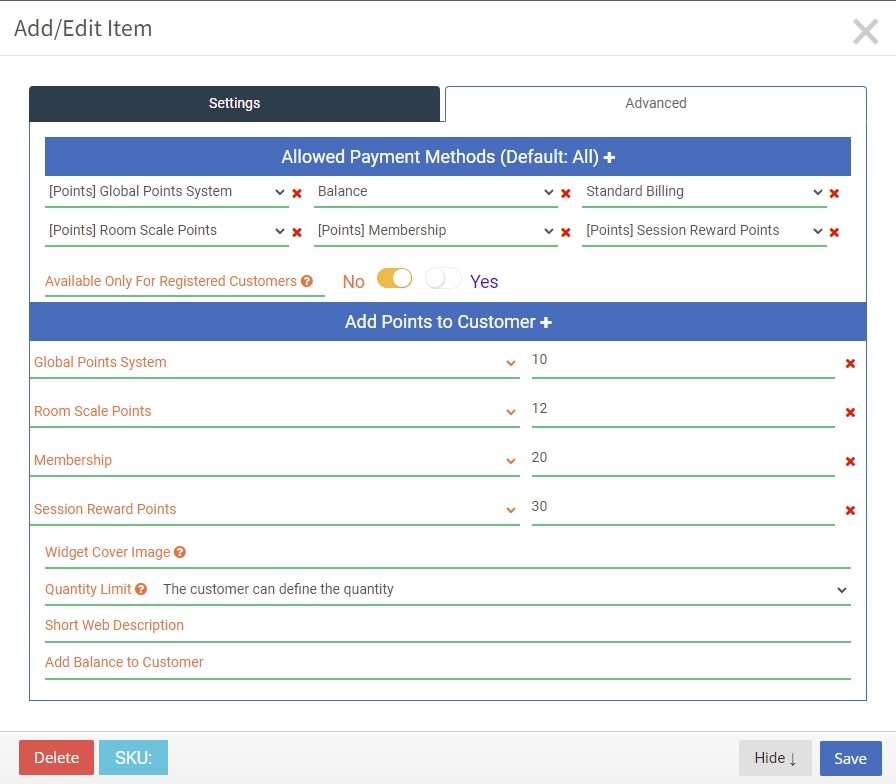
o Allowed Payment Methods – have the same purpose as the “Experience Types” setting and applies for the specific item you are editing
o Add Points to Customer – the system will add the specified points to the customer account.
o Widget Cover Image – Specify a full URL to an image for the widget shown on the website
o Quantity Limit – When this item is part of a booking, multiply the amount by the number of stations.
- The customer can define the quantity
- Only once per booking
- Multiply by the number of stations
- Only once per booking – Auto selected for Web Widgets
o Short Web Description – The description for this widget
o Add Balance to Customer – If you want to add balance to your customer, do it from here
Administration >> Extras >> Cards >> [Edit] a card mode >> Points Collection
Note: Detail explanation on the Membership Cards can be found here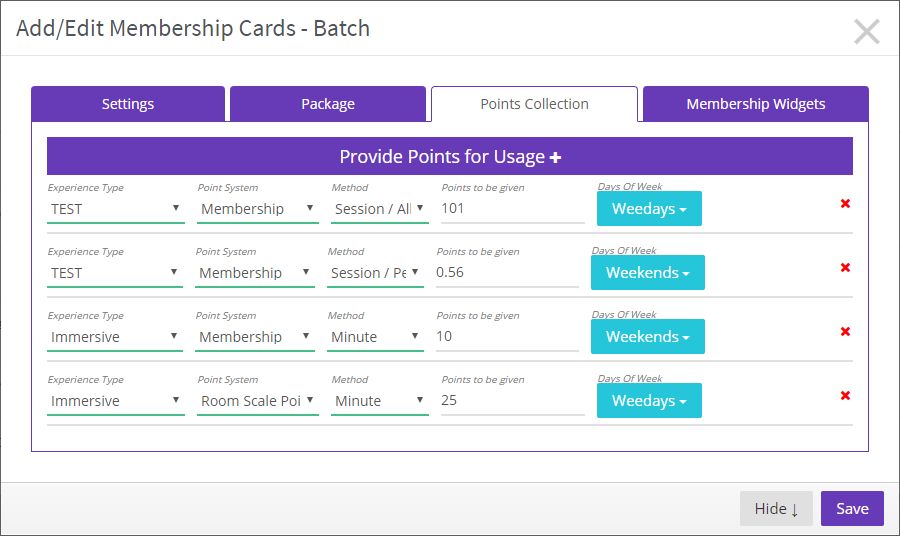
Based on the experience type and day of the week, the system will automatically add points to the selected Point System. The points quantity will be based on the specified method:
Minute – the points quantity will be multiplied by the minutes in the given session
Session / Per Station – the points will be multiplied by the number of stations
Session / All Stations – the customer will receive the specified amount of points
Аdd / take points from the account
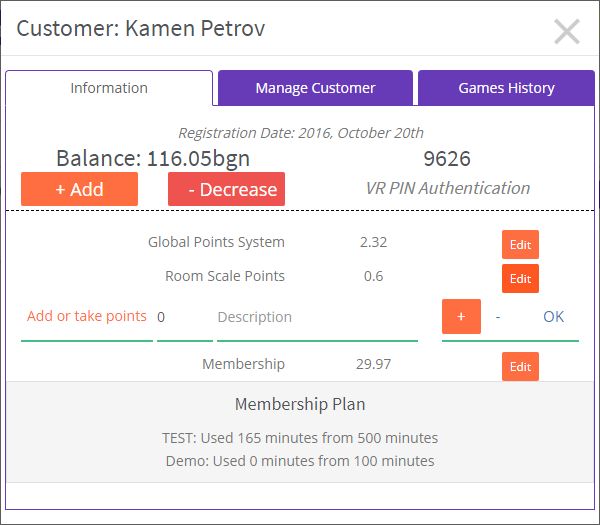
Locate the customer account through the “Customers” page or by clicking on the customer name on the “Your Arcade” page or by using an NFC card or QR code.
You are able to add / take points from the account. In the case of taking points, make sure you are entering a positive value and the minus option is selected:
How to use the points in the Web Administration
1. Paying for VR Sessions
Upon starting a Walk-in Session or paying for an existing session, the points will be multiplied by the exchange rate and displayed as a payment option. The point payments can be combined with standard Cash, Balance, Credit-Card or other payment of default options: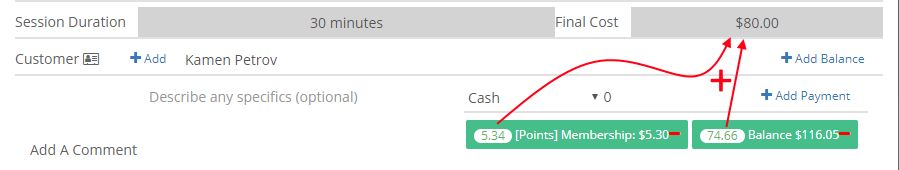
If you don’t want to be able to pay with points for a specific type of VR attraction, all you have to do is to edit the specific Experience Type settings and make sure only the “Default” set of payments are allowed.
The opposite behavior can be setup as well.
2. Paying for Goods: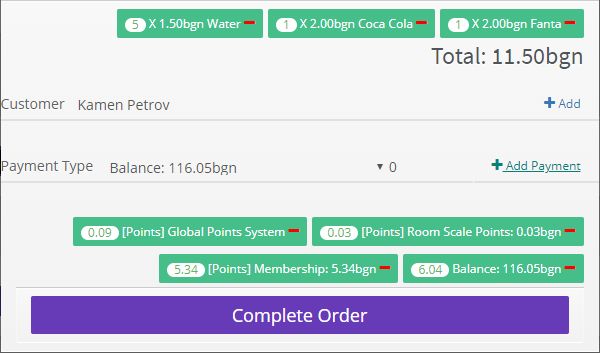
Usage cases
Similarly to the VR sessions, you can combine different experience types and limit the allowed payment methods.
One step further, you can use the Good’s “Add Points to Customer” as an alternative exchange rate. You are allowed to pay for an item from the customer’s points and, as result of the purchase, give the same customer another type of points.
Example Use Cases
Run a reward program and allow your loyal customers to have free sessions.
Have an experience type that is not for sale to your first time visitors. Add games that are not available with your standard offering and make the experience type being available only in exchange of points. This is a good way to promote upcoming games and collect reactions.
Have branded T-Shirts or other promo materials that cost $50, but they can get them free if they have enough points.
Diversify what can be booked online and only on site.
Use the points as a reward in tournaments.
Use the points as a reason to collect customer data (email, phone number, etc.).
How to make most of the points system
You have 24×7 control of the value of your reward points.
Use two different point systems with a different exchange rate. In the common case, your customers wouldn’t have an idea about the actual value of one point, each time they’re spending money.
1. Brand your membership programs
2. Build a community
3. Encourage your customers to use points and to sign up for a membership program
4. Put your offers front and center – the more visibility the better
5. Keep It Simple, Stupid – don’t dive into too many conditions
6. Communicate the benefits clearly
7. Advertise the points as the best value of this type of experience
8. Have limited time options and add urgency at every step. Add a count down on your website
9. Advertise your offers on your social channels
10. Use membership tiers
11. Let your customers sell for you
12. Encourage social media sharing and tagging by providing points in exchange
