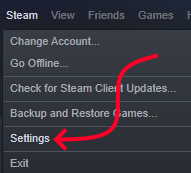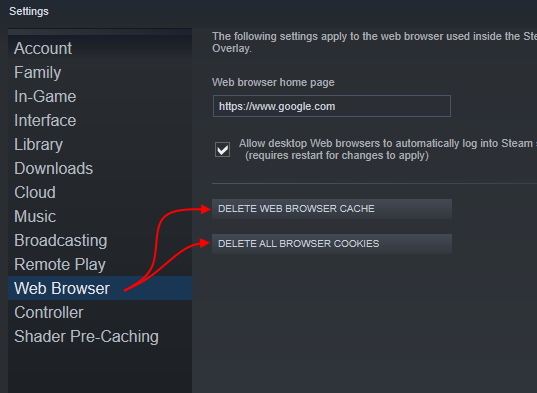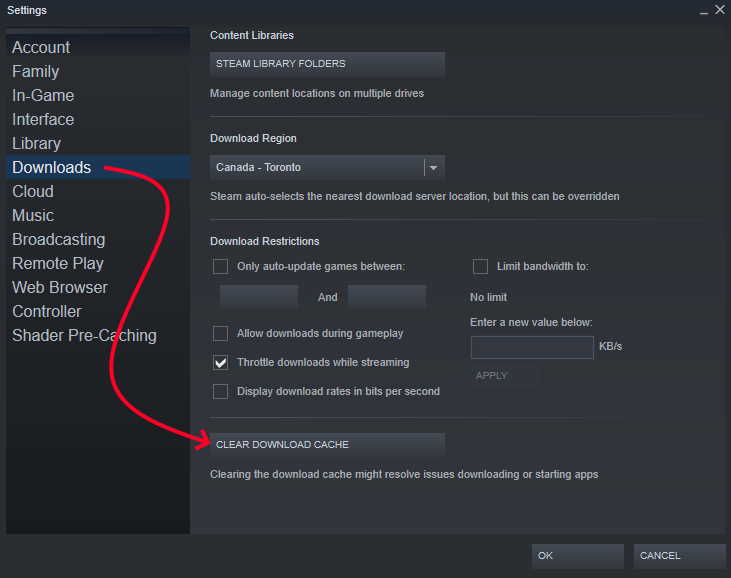How Can We Help?
If you just licensed a game, but it stays on “Installing” inside Steam, you are experiencing an issue that started with the Steam’s update to their new interface. To sort it out:
- Go to Steam – Settings
- Go to “Web Browser” menu and click the Cache and Cookies:
- Go to Downloads – Click the CLEAR DOWNLOAD CACHE button
- You will be logged out of steam. Please login and try to download and install the game. This also fixes various issues with steam like games not showing up properly, games not loading etc.