How Can We Help?
To programmatically read the Survey data collected by SynthesisVR, please follow the steps:
1. Login into SynthesisVR with your administrator account and navigate to:
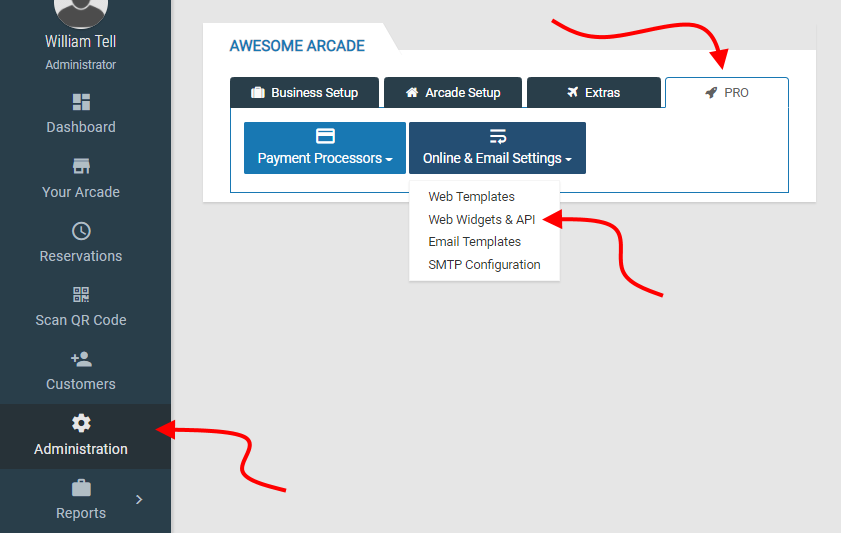
2. Click on the API & Webhooks tab and then click on the + sign in the top right:
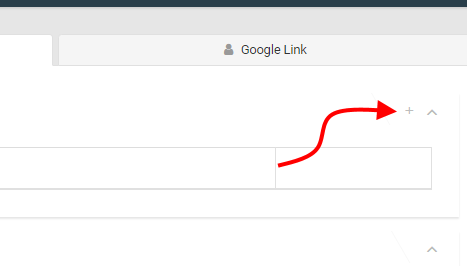
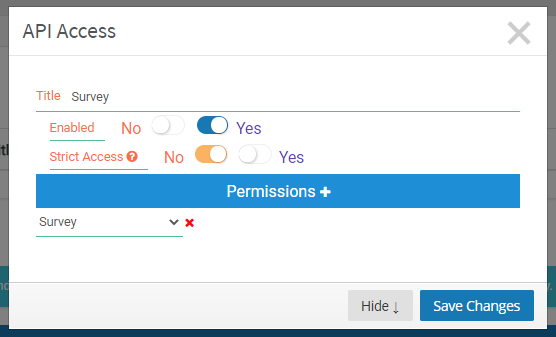
Make sure the Survey permission is assigned.
If the “Strict Access” option is enabled, you will be able to access the collected data ONLY from an IP address associated with your location.
3. Prepare the following URL:
- https://api.synthesisvr.com/data/survey/<API_KEY>/<START_DATE>/<RATINGS>
Example:
- https://api.synthesisvr.com/data/survey/11111111-1111-1111-1111-111111111111/2019-06-01/4,5
Upon refreshing the Widgets page, you’ll be able to locate your API key: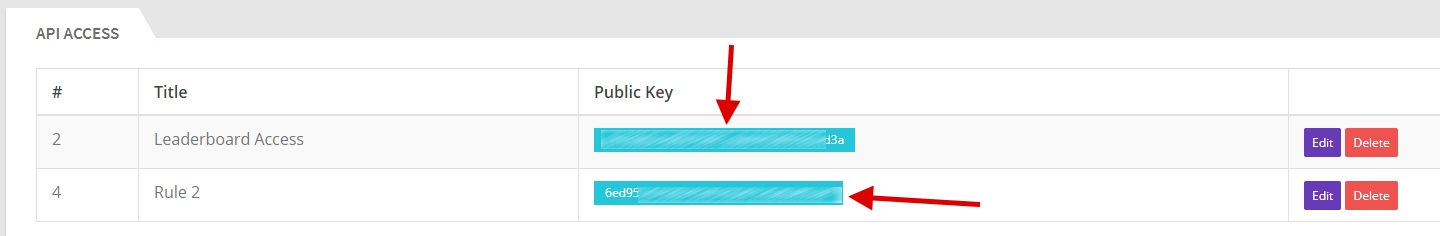
START_DATE — use the YYYY-MM-DD format. The results you’ll get would be related only for surveys filled from the given data onward
RATINGS — comma-separated list of the rating results you would like to receive. This allows filtering out the negative ratings.
Extracting Survey data based on date:
. Prepare the following URL:
- https://api.synthesisvr.com/data/survey/bydate/<API_KEY>/<START_DATE>/<RANGE>
Example:
- https://api.synthesisvr.com/data/survey/bydate/11111111-1111-1111-1111-111111111111/2019-06-01/1%20year
