How Can We Help?
SynthesisVR – Chaperones Management
The Chaperones Management functionality is getting an update to Environment Profiles (click)
The multiple “Experience Types” support is in Synthesis since our first days. W have since extended the billing capabilities and allowed smart involvement of the same set of stations in functionary different activities. In other words – you can run “Room Scale” and “Free Roam” on a same group of PCs and have your billing to act exactly the way you expect it to work.
As part of our grown, we are now automating the Chaperones, working once again to solve another piece of involved manual work.
How it works
In the Windows tray, right mouse click on the SynthesisVR icon and select the “Chaperones Management” option.
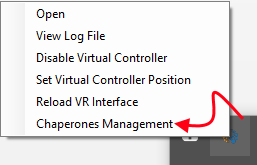
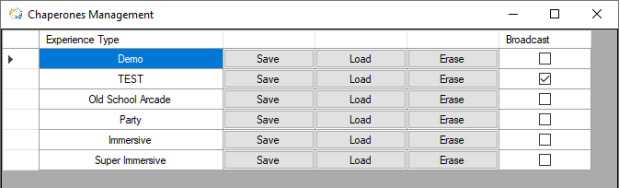
Click on the “Save” button for each of the experience types. The current chaperones would be saved locally and automatically restored when a new session is started for the specific experience type.
This has to be done once for each of your VR stations.
If the given experience type is a Free Roam (meaning, multiple stations sharing the same physical space), you have to pick up one of the stations as a master and enable the “Broadcast” option for it. In that case, at the start of the session, not only will the chaperones would be restored on the current PC, but they will be broadcast through the network and automatically applied on all the other PCs involved in the session.
