How Can We Help?
For those with versions 3.8 or lower
Download the latest version found here:
http://synthesisvr.com/download/
Download the file that is labeled “Full Version”
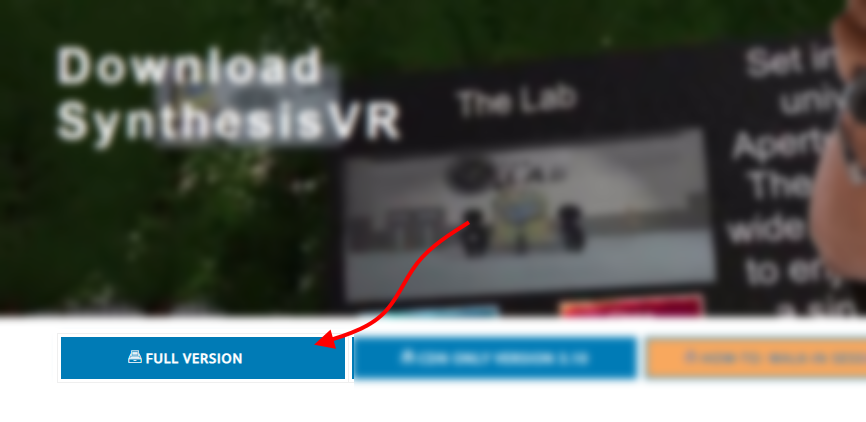
Once downloaded, install the software over the current version as per this article:
When you need to do future updates, please follow the guide below. Otherwise you are up to date.
For those that are on version 3.8.1 or later.
NOTE: You can still follow the steps above to update, the guide below is a more automated process after the first update using the below method.
Refresh your station if you haven’t in a while. Once you do, you should see at least one Content Event ready to install. Click on that button to find the Synthesis VR Update program.
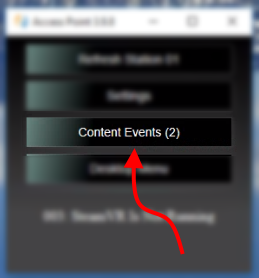
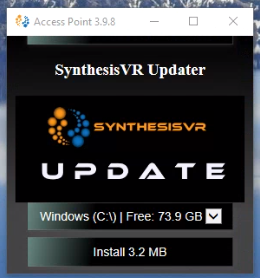
Choose the directory you want to install the Updater and then click on Install on the bottom. This will place a shortcut to the program on your desktop.
Method 1
Simply launch the program through the desktop shortcut and SynthesisVR will go through and update the Access Point app.
Method 2
Go to your VR Stations section in the Administration section:
Simple:
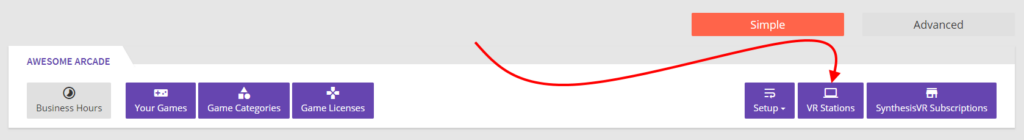
Advanced:
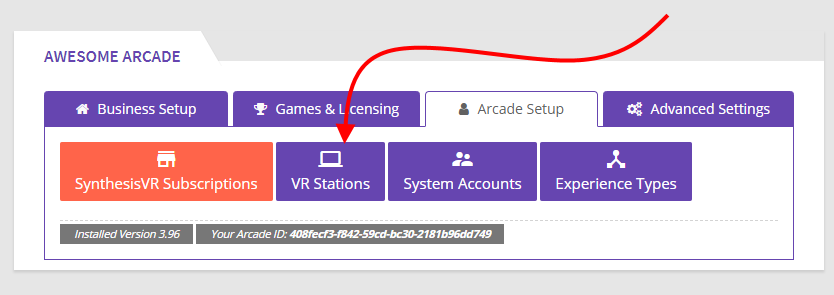
If an update is available for your station will see that you need to update as indicated below:
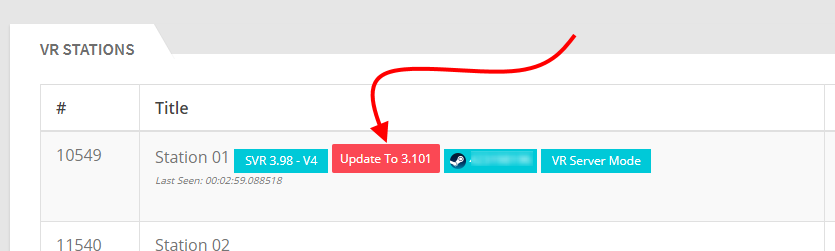
Click on the “Update To x.xx” and you will be taken to the Your Arcade section and see something similar to the following. Note that if you have more stations that need to be update, all stations will be shown:
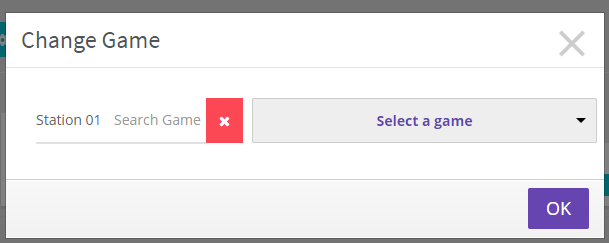
If you don’t want to update a certain station, click on the big red x and it will be removed from this update process. Click on the “Select a Game” drop down and choose “SynthesisVR Updater”. Note that you could also choose “Don’t change he game” instead of the big red x so skip this station. Also another note is that you only need to do this on one Station and it will aggregate to the other stations in the list so this does not need to be done for each station.
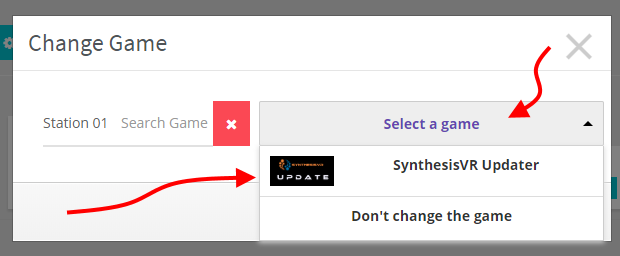
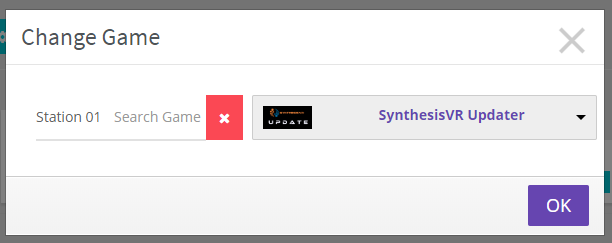
Once all stations you want update are selected, click on the OK button. At this point, all stations selected will launch the updater and update the Access Point to the latest version.
IMPORTANT: Once all stations have been updated (or while they’re update, or even before they’re updated) you will need to update the Server PC. To do that, you can follow the instructions found here:
Future Updates
Once you’ve updated to the 3.10 and later versions of SynthesisVR, you would be able to update the Access Point automatically using the method above but it will not be necessary to use the Content Events to download as you will have the installer installed (with the exception of if they installer itself needs to be updated.)
