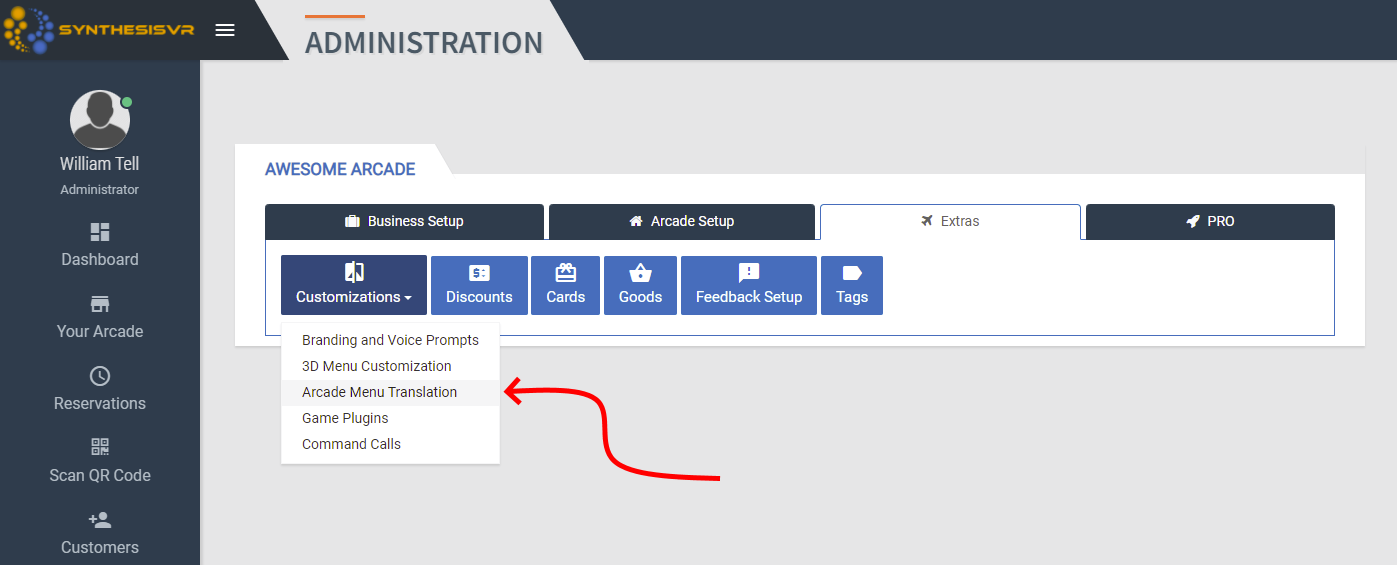How Can We Help?
The 2D menu supports different localizations and switching between them on the fly.
To get that, you need to use the English locale as a base:
{
"en": {
"title": "English",
"phrases": {
"PIN": "PIN",
"Home": "Home",
"Time": "Time",
"Close": "Close",
"Email": "Email",
"Login": "Login",
"Balance": "Balance",
"Minutes": "Minutes",
"Play Now": "Play Now",
"Tutorial": "Tutorial",
"Wrong PIN": "Wrong PIN",
"protected": "protected",
"Get ready!": "Get ready!",
"Voice Chat": "Voice Chat",
"Add balance": "Add balance",
"Request Help": "Request Help",
"Start Session": "Start Session",
"Use my balance": "Use my balance",
"Charge My Credit-Card": "Charge My Credit-Card",
"Approve a credit-card charge of": "Approve a credit-card charge of"
}
}
}
Duplicate the “en” part, change it to any other language code and translate the text on the right. As an example, if you want to have both English and Bulgarian, here is what your locale will look like:
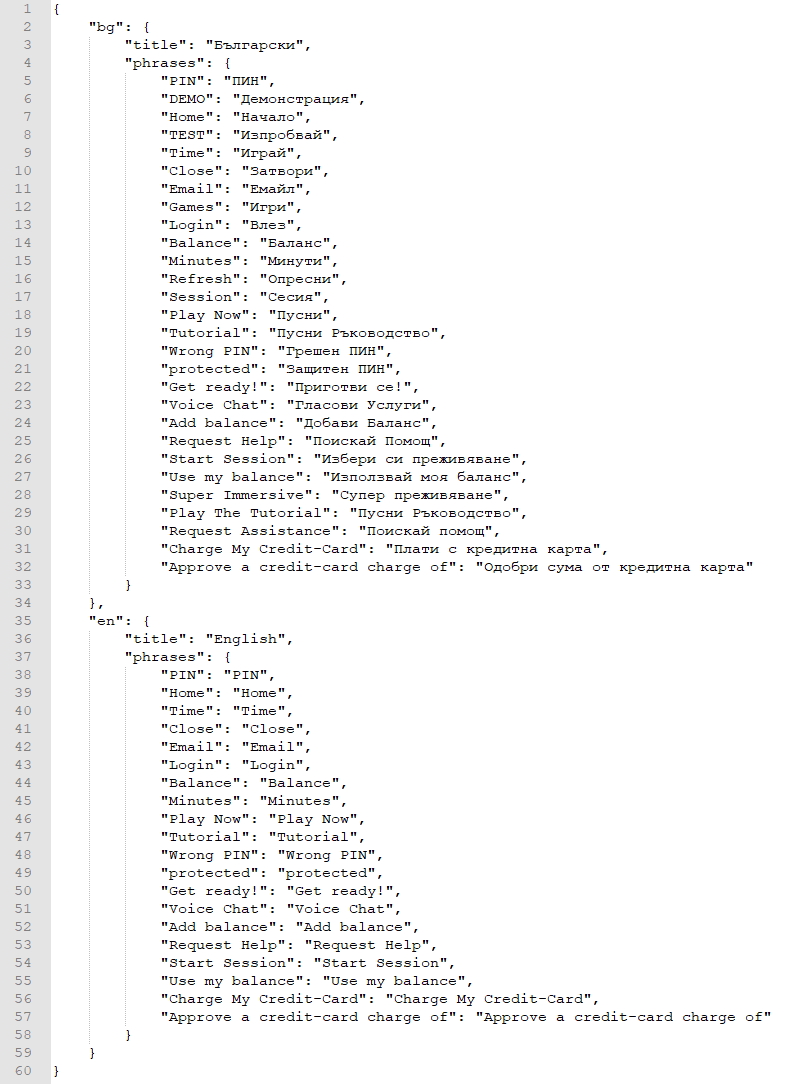
Copy the final JSON text and save it under: