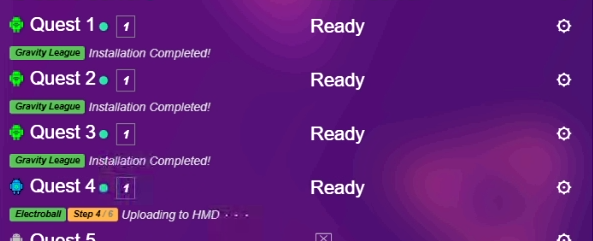How Can We Help?
Local Manager (Standalone) – Install/Uninstall/Update Content On Standalone Headsets (Quest/Focus 3/Pico)
Introduction
This guide will show you how to manage licensed content on multiple standalone headsets wirelessly using the Local Manager Application.
How to License Content: https://synthesisvr.com/knowledge-base/licensing-games/
This article is in regards to standalone android-based headsets, such as a Meta Quest, HTC Focus 3, or Pico.
You can select multiple games to install, and they will automatically start, one after the other, via the new command queue.
You can install content on multiple headsets at one time.
Step 1: Plug the Headset into the Computer
If your computer does not recognize hat your headset is connected, make sure your headset is in Developer Mode, and has USB Debugging turned ON.
When you see the green android logo, you can safely disconnect your headset from the computer.

At this point, you can now plug in another headset you’d like to manage, if you choose to do so.
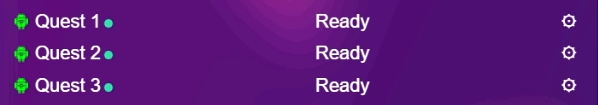
Step 2: Go to the “Actions” Menu, Select “Licenses”
- Locate the headset you would like to manage in the Devices List
- Select the settings gear next to the desired headset
- Go to the “Actions” Tab
- Select “Licenses” from the “ADB Commands” section.
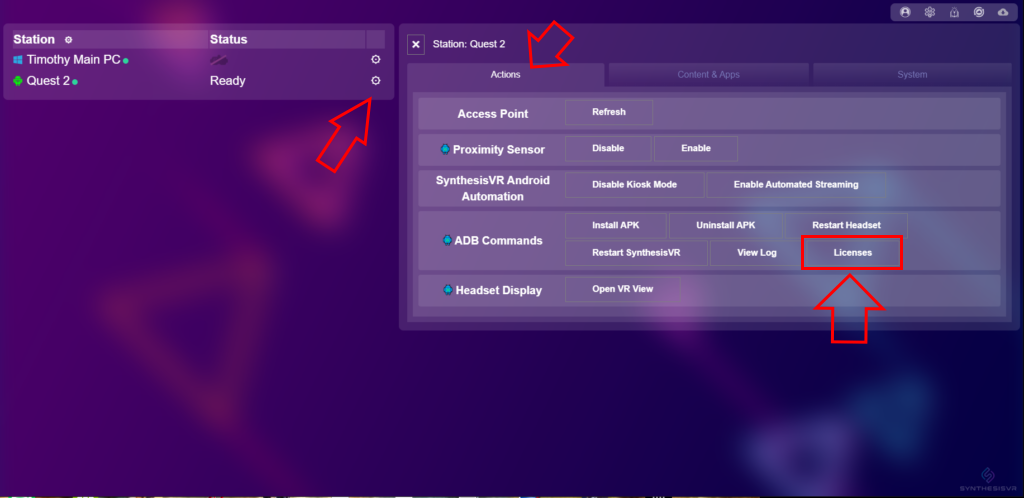
Step 3: Select The Content You Would Like To Install
You can select multiple items. They will be added to a queue.
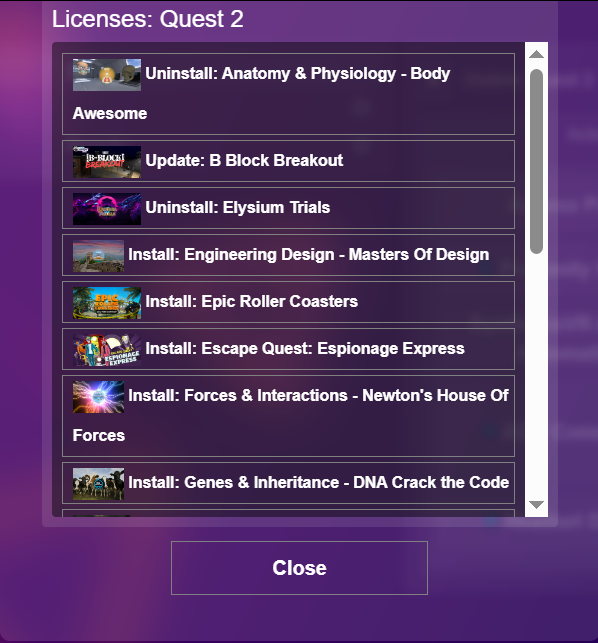
Step 4: The Content Is Added To Your Queue
The first item in your queue will start the installation process.
View and Manage the Queue
The white box next to the name of your Headset will show you how many items are in your queue.
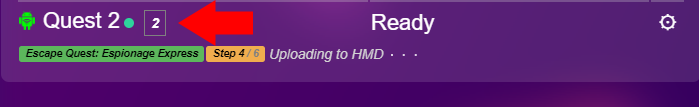
Select it to view and manage your queue. You can remove an item from your queue by clicking “Clear” on an item, if you change your mind.
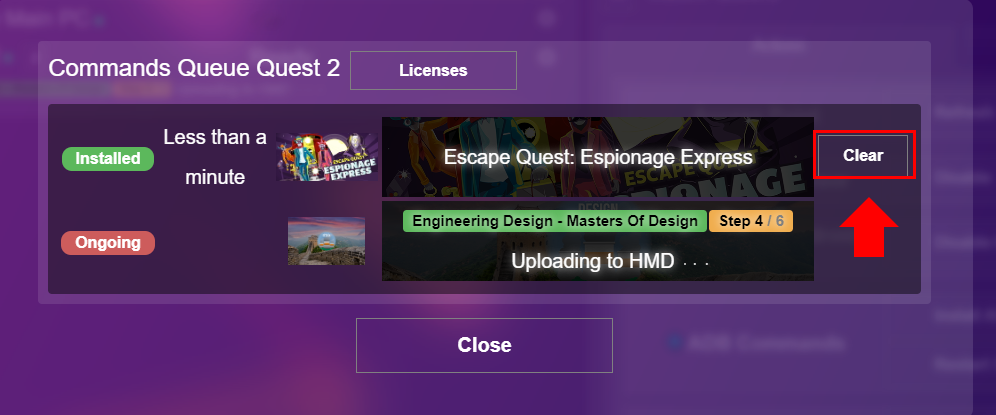
Queue Multiple Items Across Multiple Headsets
Feel free to queue multiple items across multiple headsets. They will all complete automatically.