How Can We Help?
RustDesk Manual
- RustDesk – Remote Desktop Software – Installation Guide
- RustDesk – Remote Desktop Software – Connecting To Synthesis VR
RustDesk: Introduction
RustDesk is a free to use platform that allows you to connect to other computers remotely. You can see what is happening and control your computers from one, central computer.
RustDesk is the preferred method that we in Synthesis VR use in order to troubleshoot issues, or when helping a new customer with installing setting up Synthesis VR and games for the first time.
Installing RustDesk
Download RustDesk Here
This will automatically download Rustdesk.
Navigate to your downloaded file, and open it.
Open RustDesk
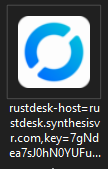
After opening this file, you are greeted with this window.
Click the Install Button
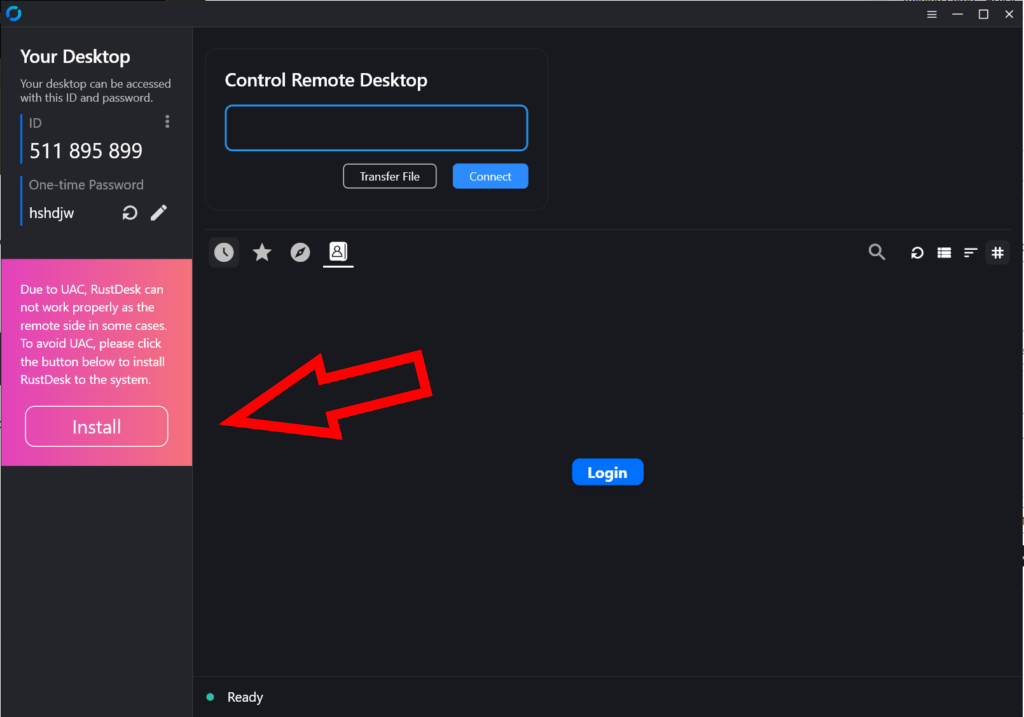
Pin the application to your taskbar for future use.
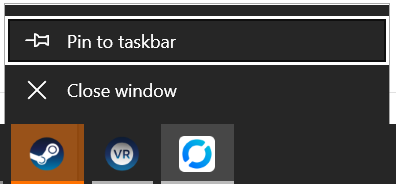
Configure Settings
Click the hamburger menu in the top-right corner to access the settings page.
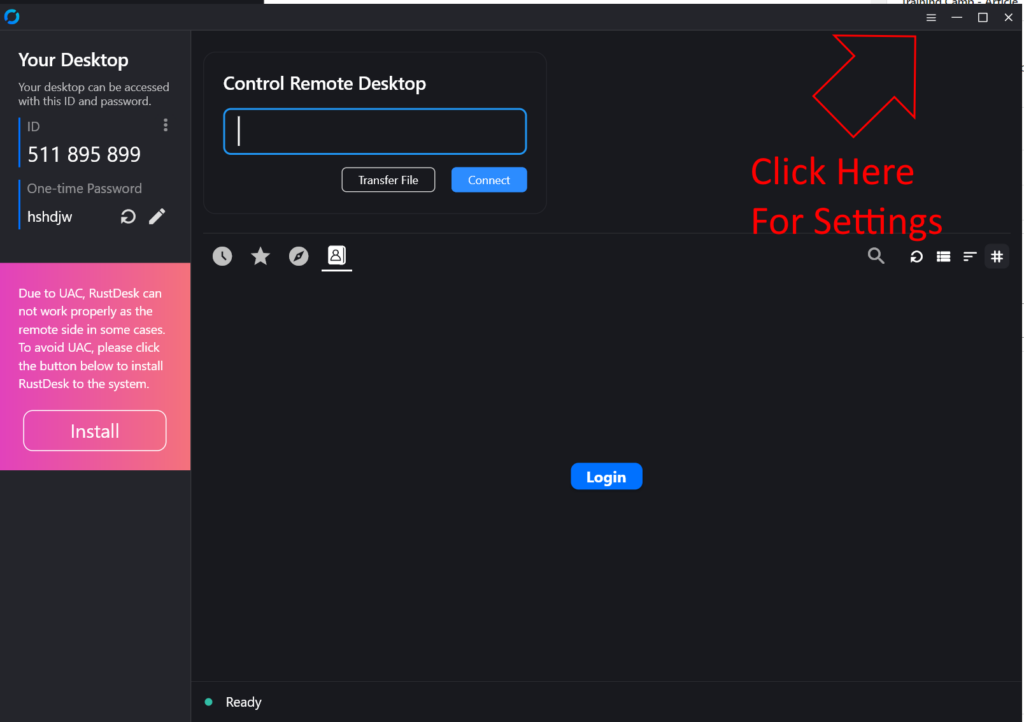
Navigate to the Network Settings
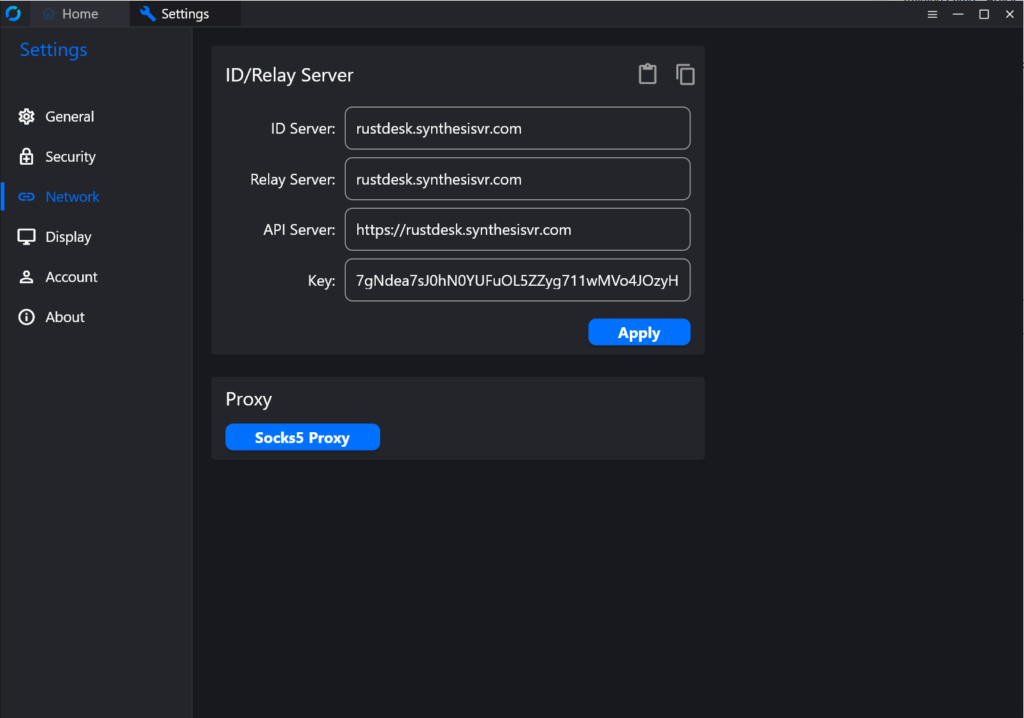
Enter Provided Information
The information in the network settings page should already be there.
However, if the above information is not there, you must enter it. You can copy and paste the information below.
ID Server: rustdesk.synthesisvr.com
Relay Server: rustdesk.synthesisvr.com
API Server: https://rustdesk.synthesisvr.com
Key: 7gNdea7sJ0hN0YUFuOL5ZZyg711wMVo4JOzyH5UCSFI=
Navigate To Security Settings
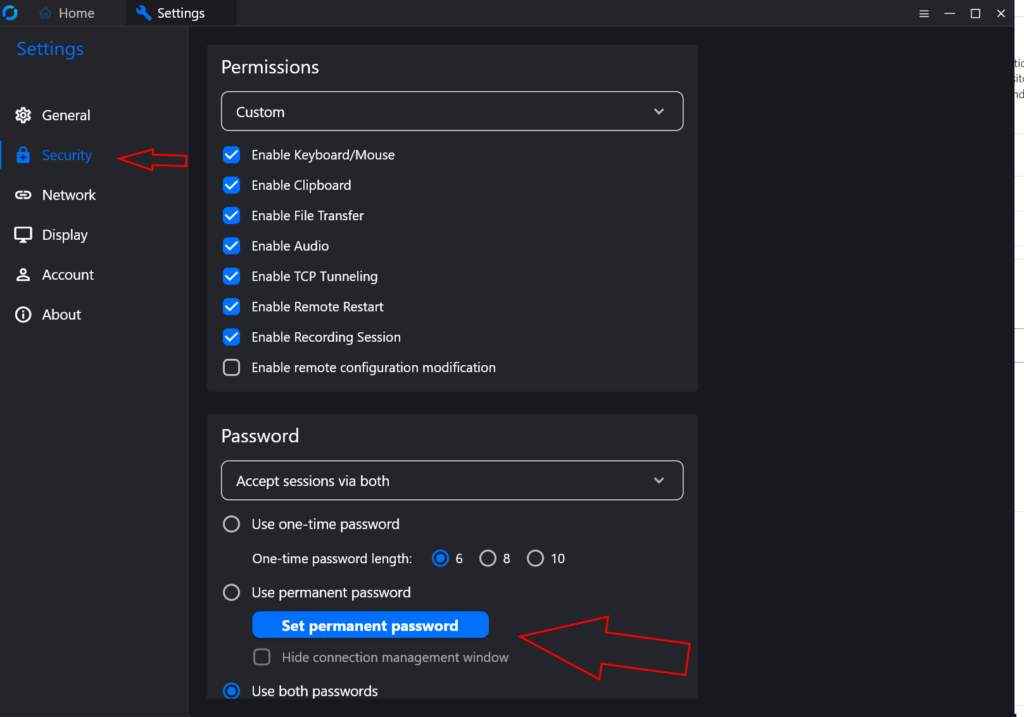
Set A Permanent Password
*It might benefit you to set the same permanent password on all of your VR stations

